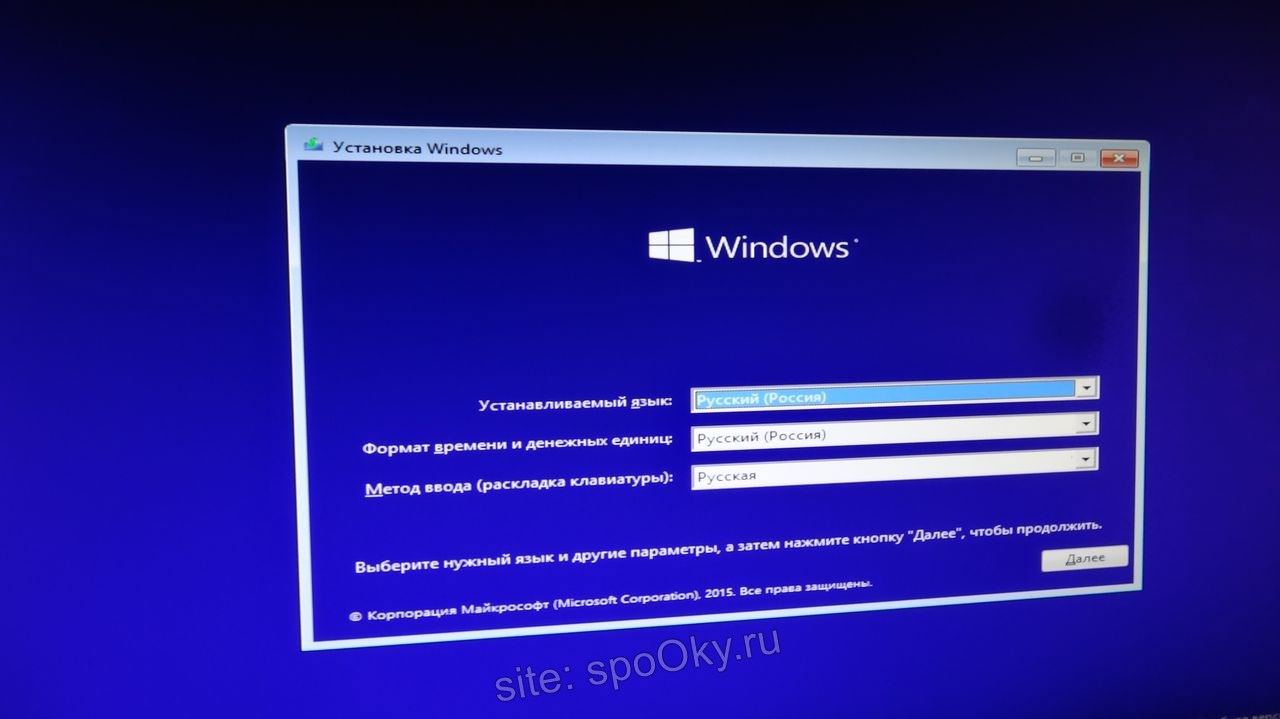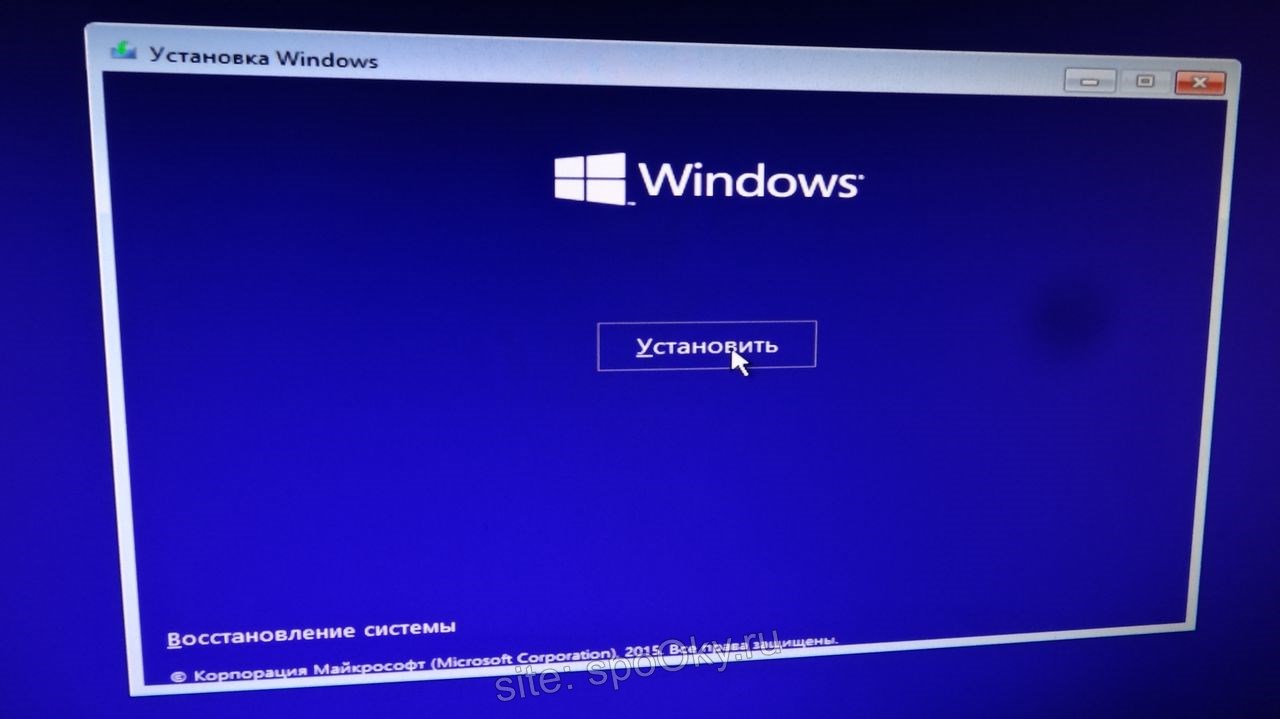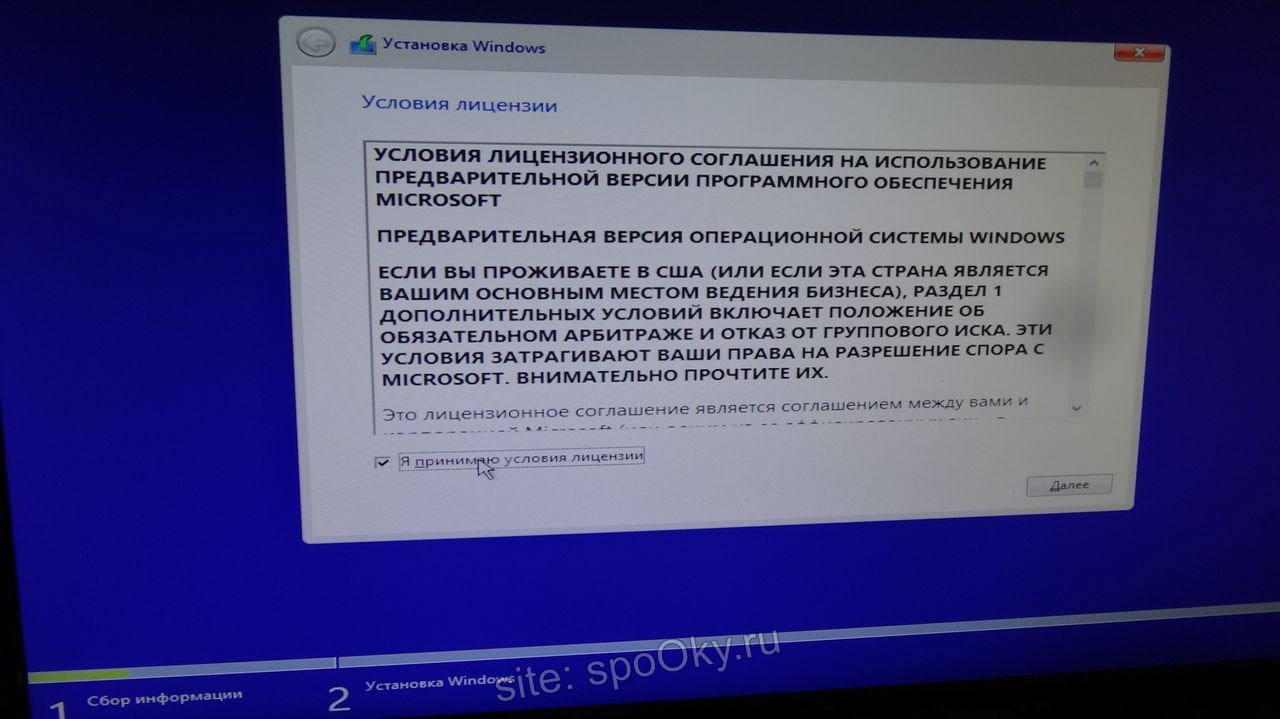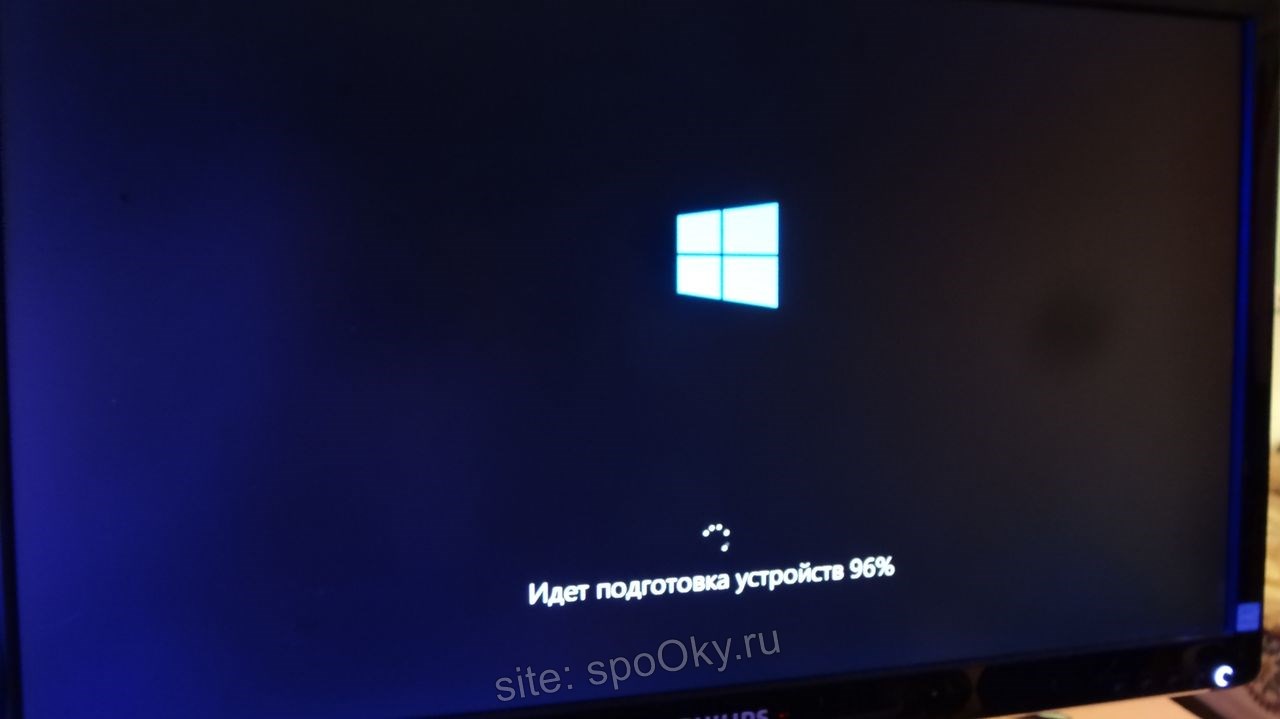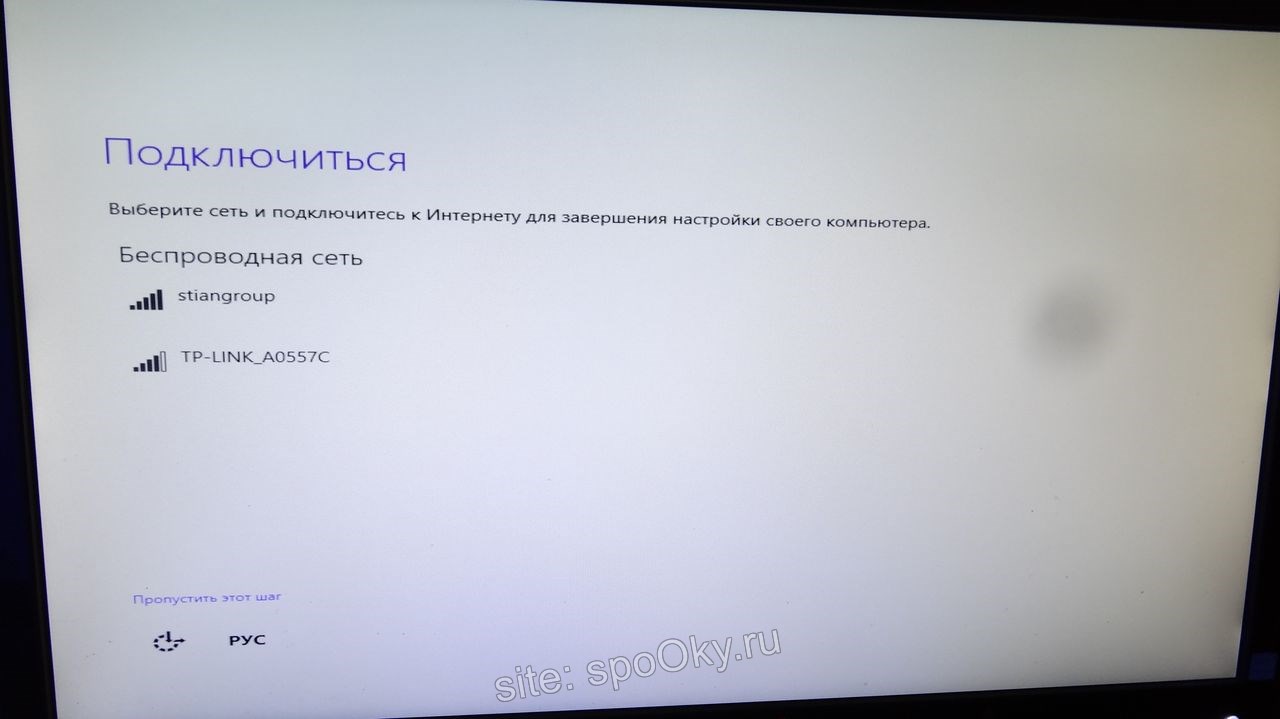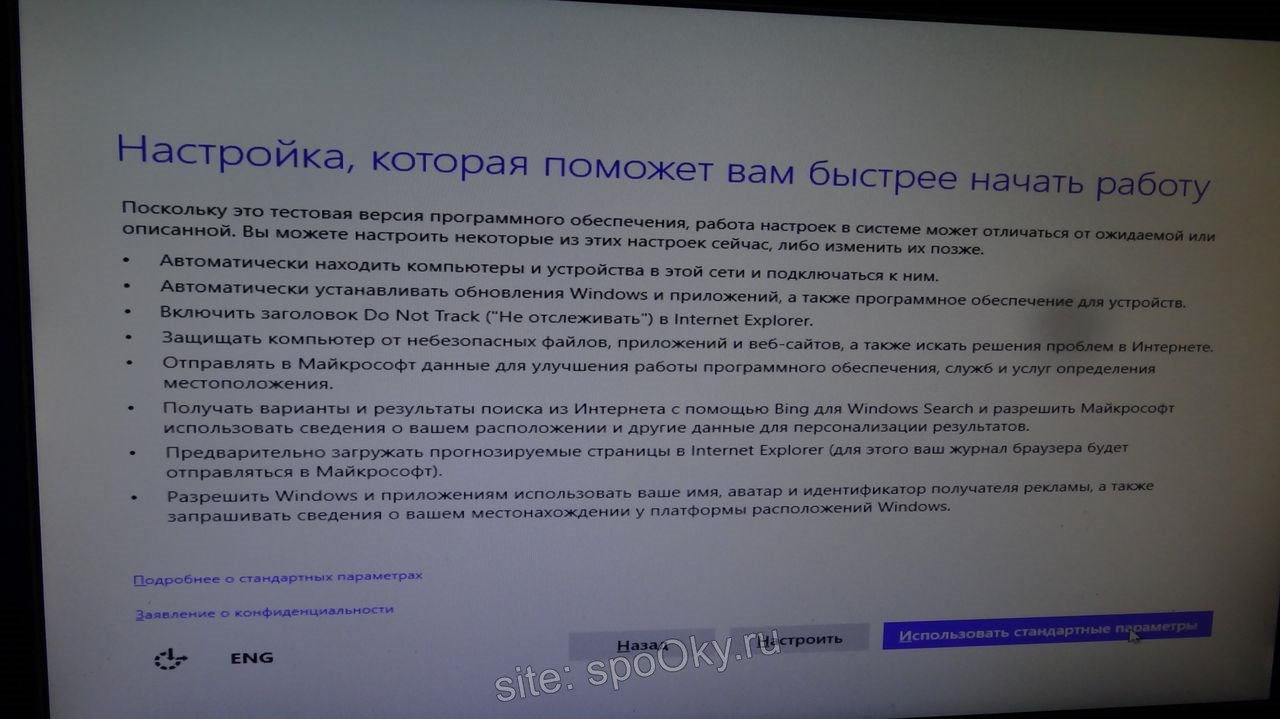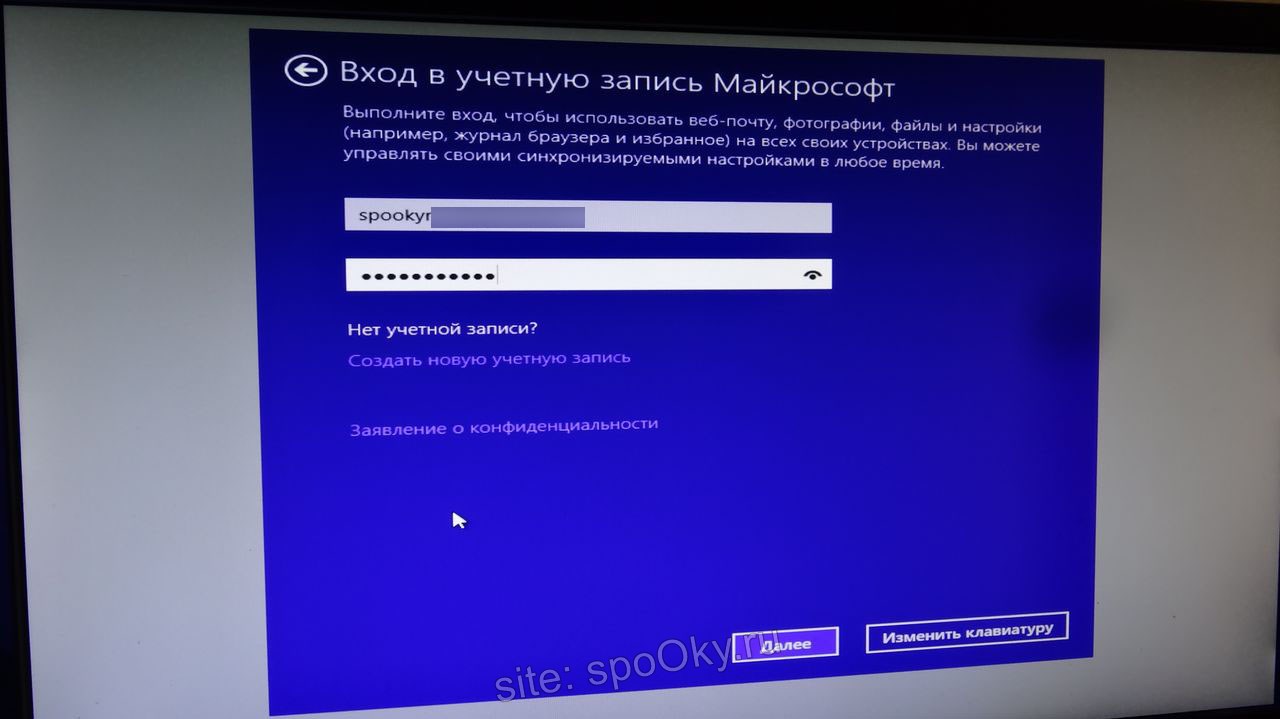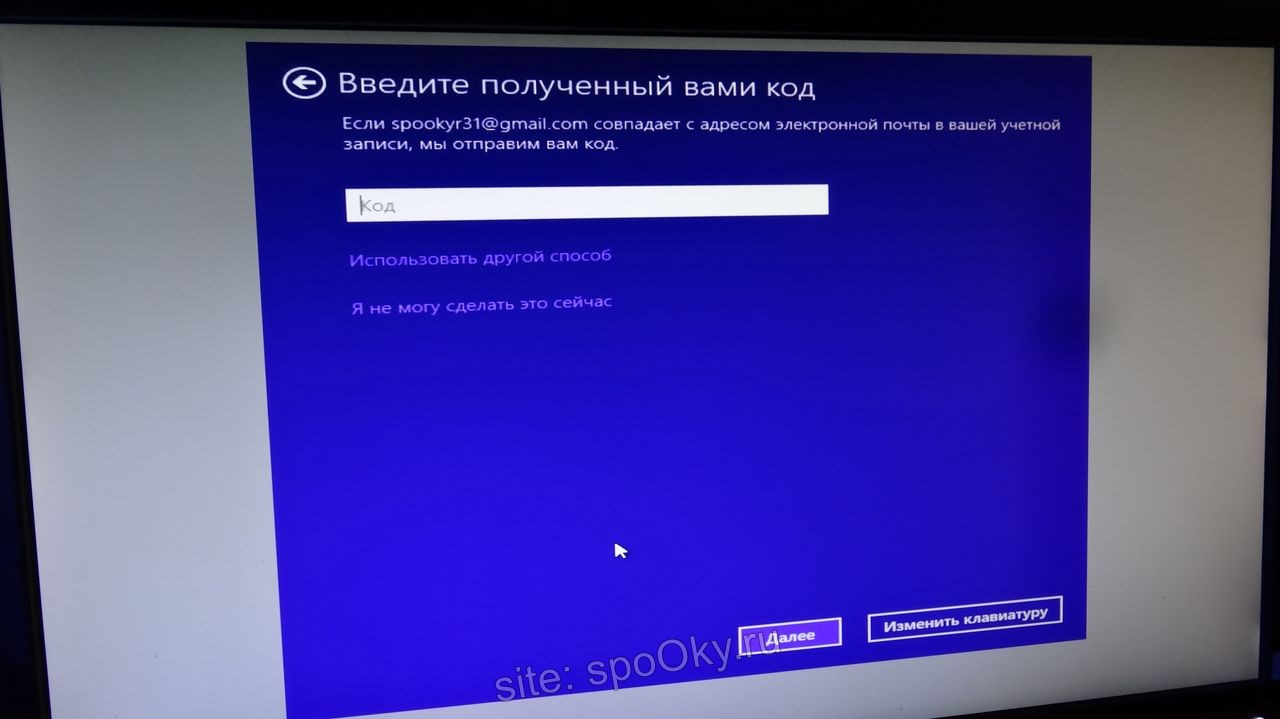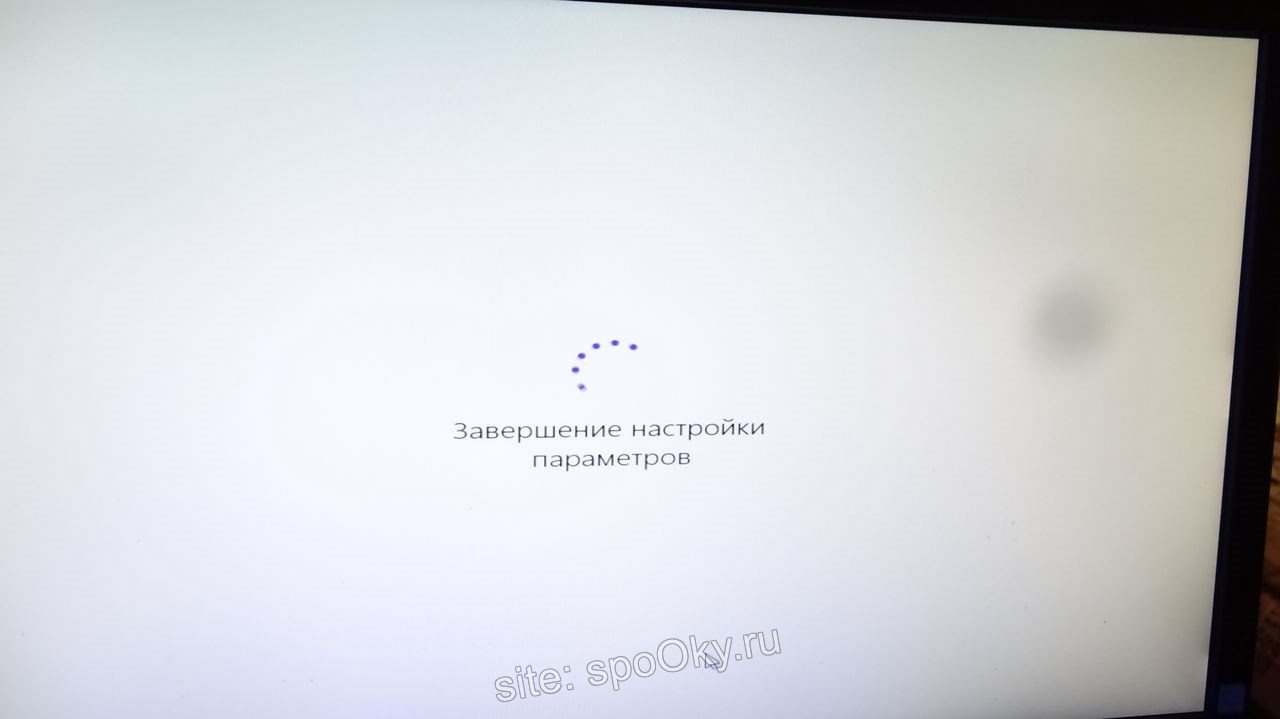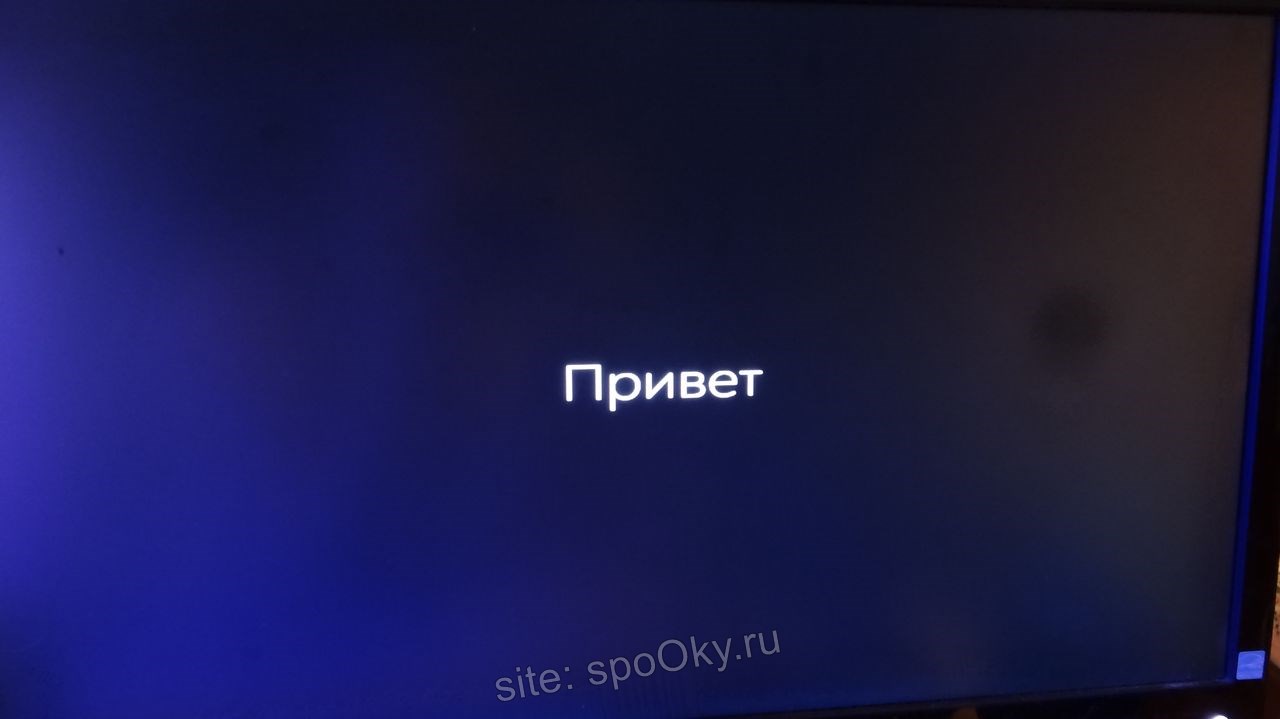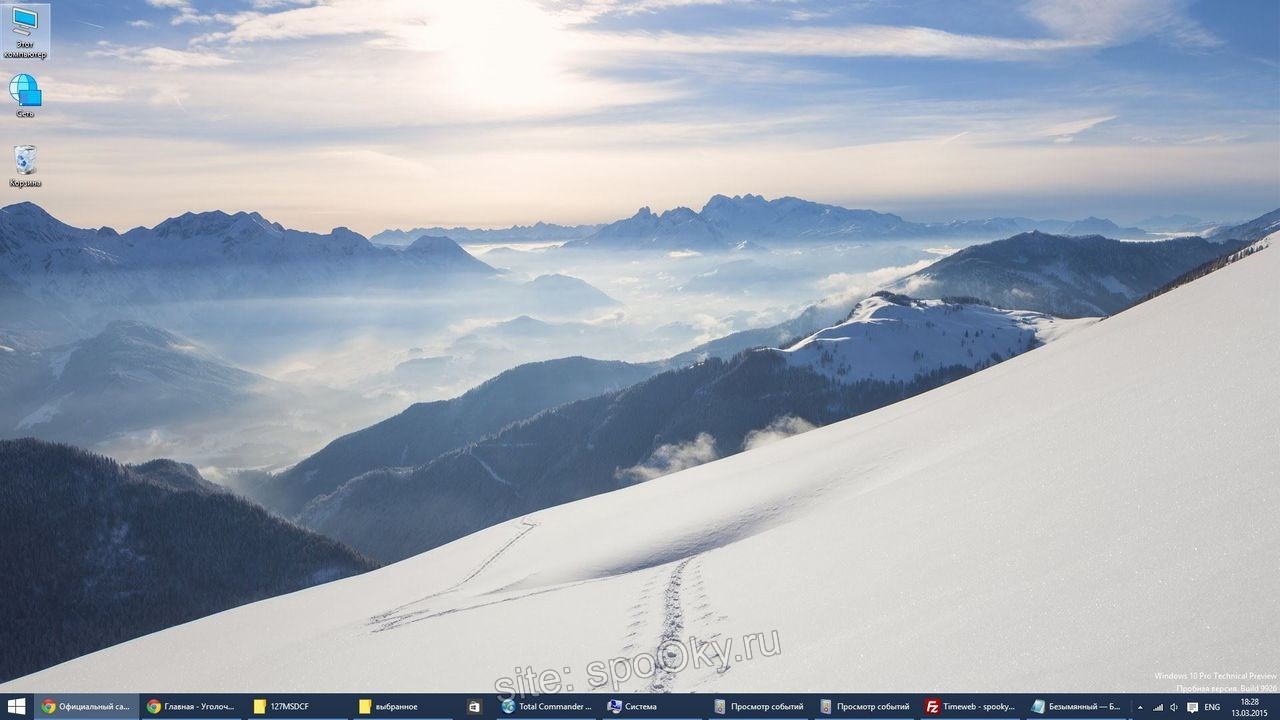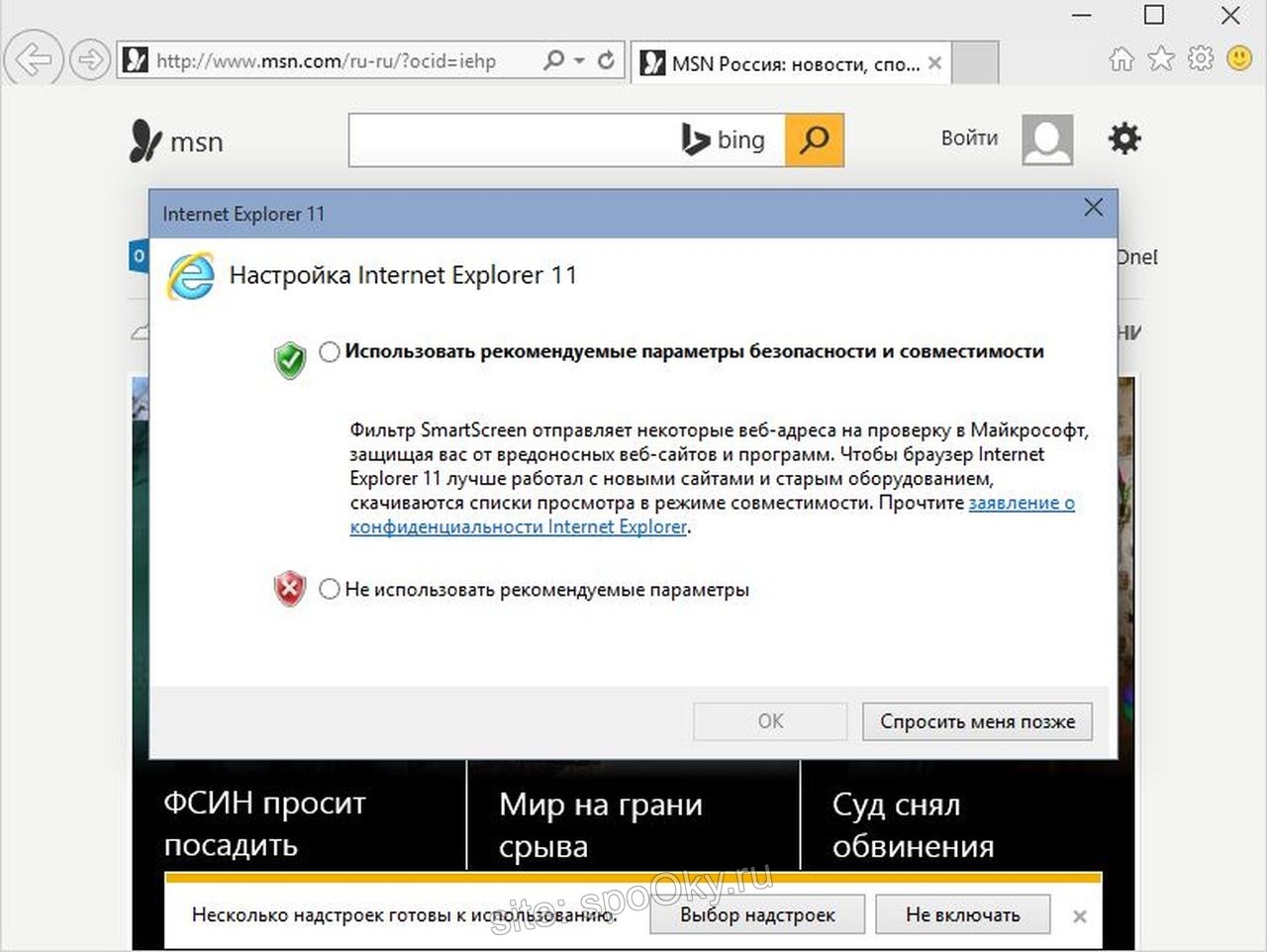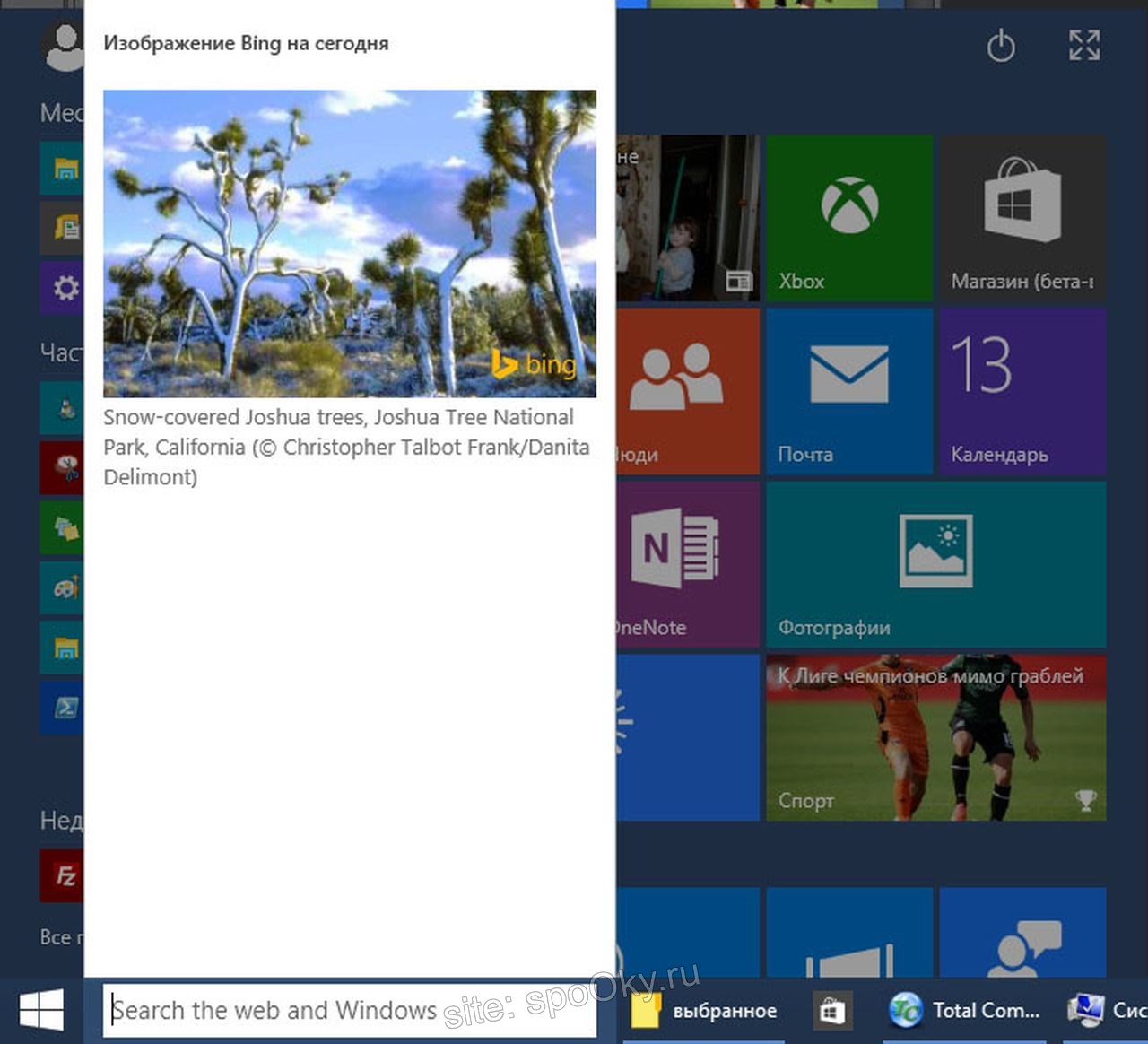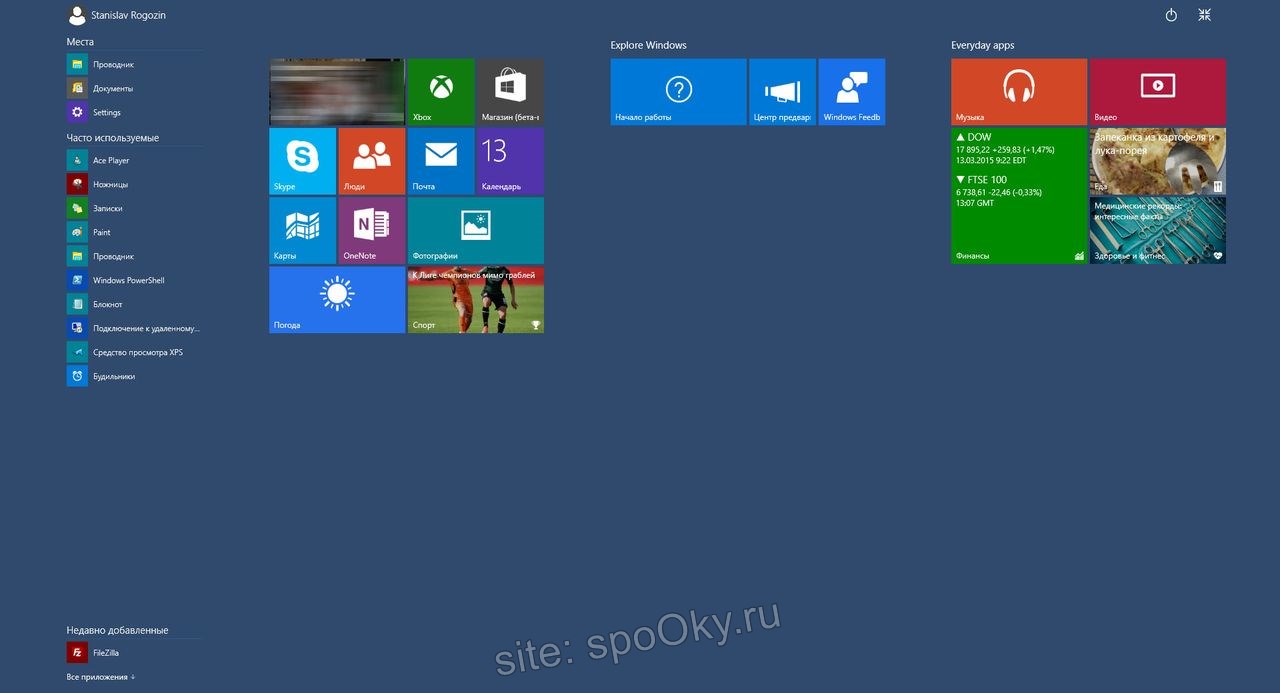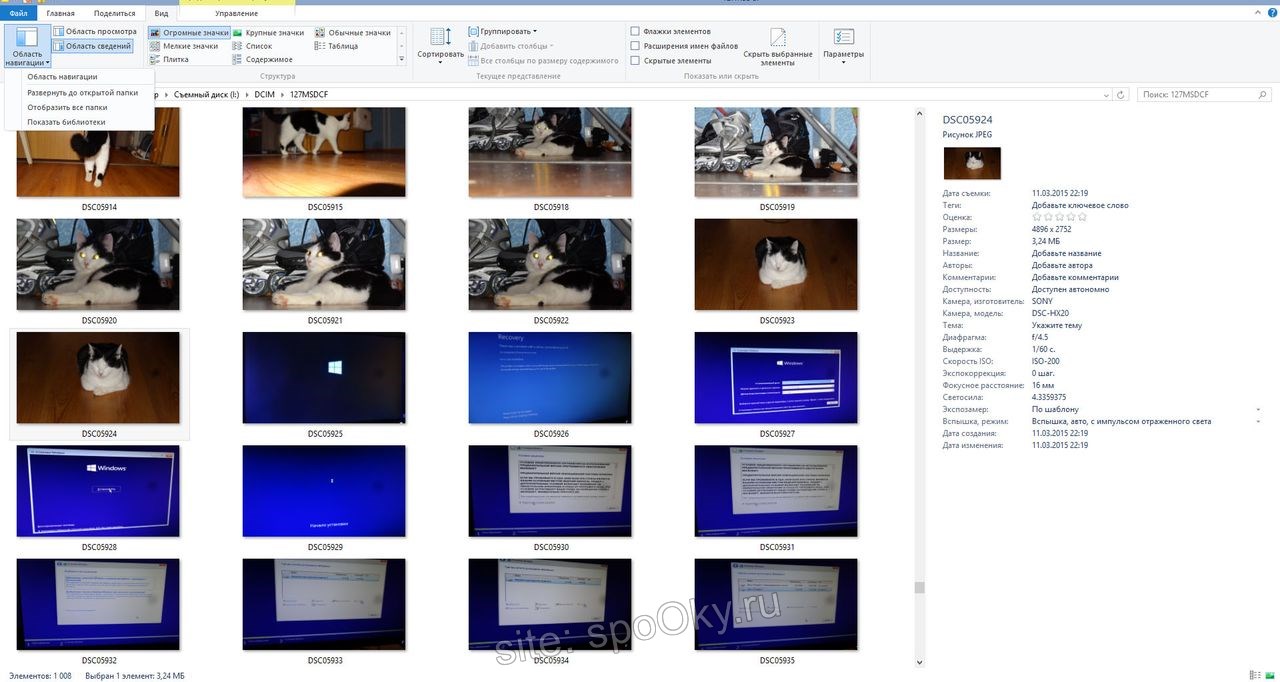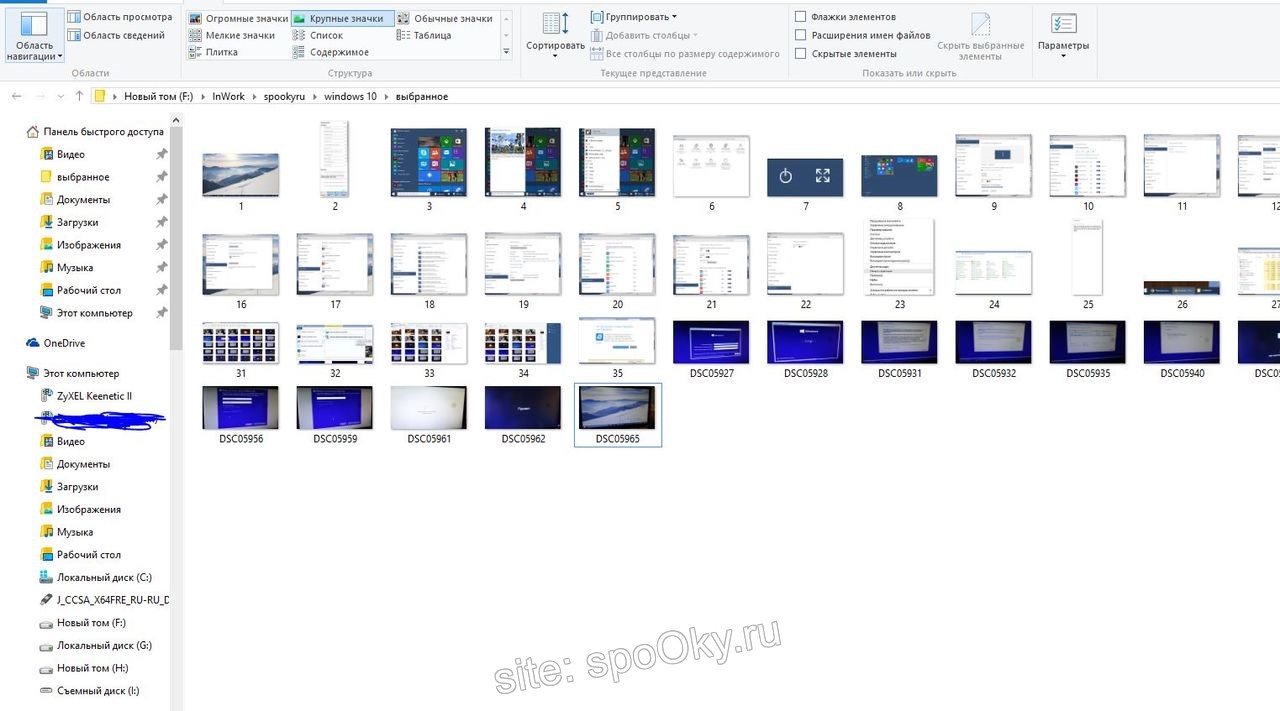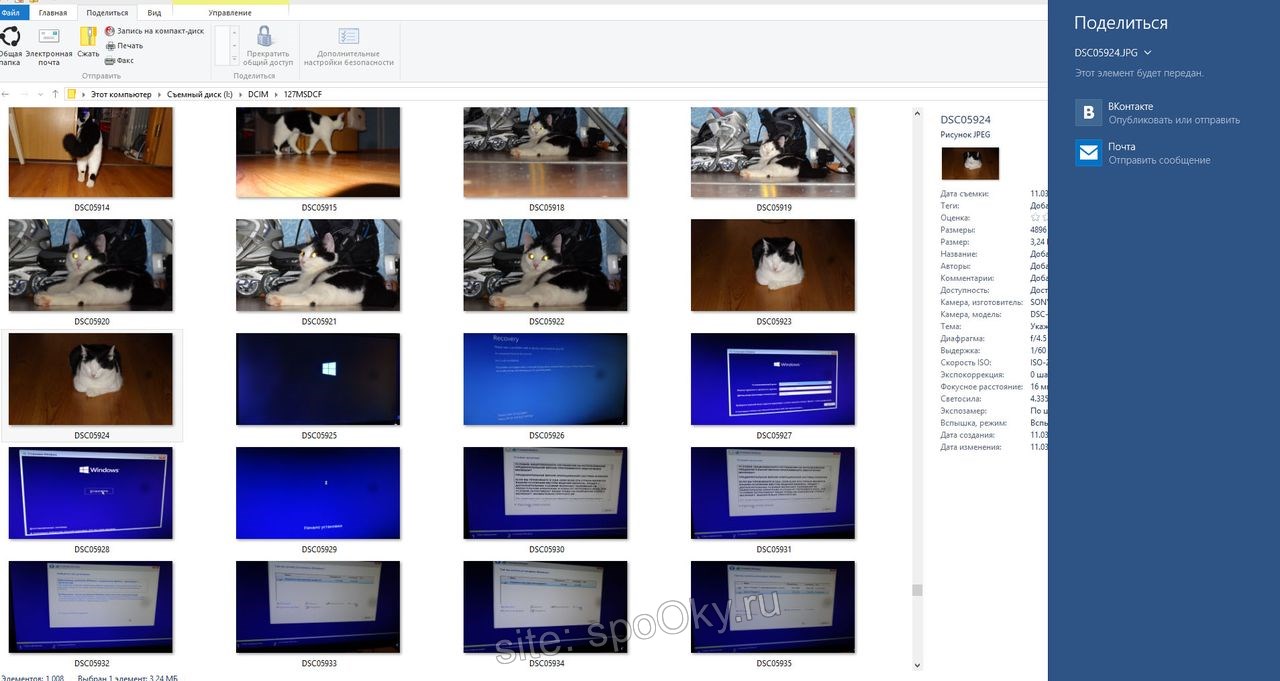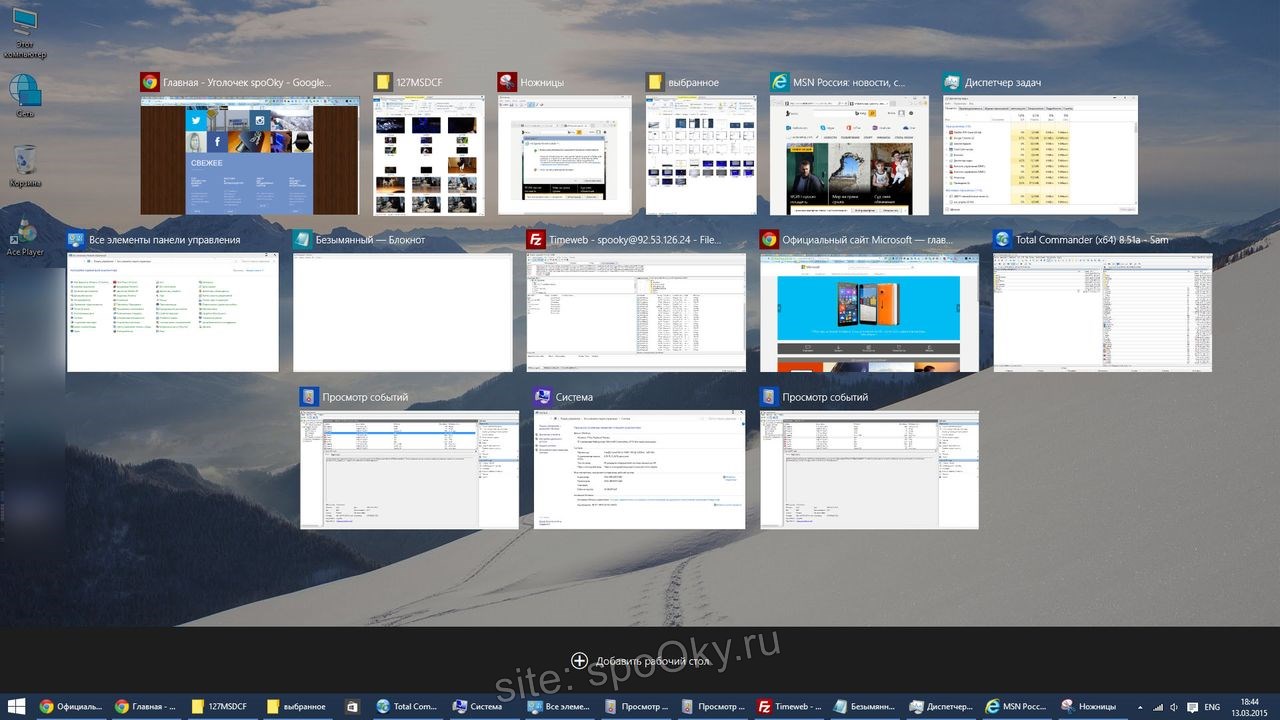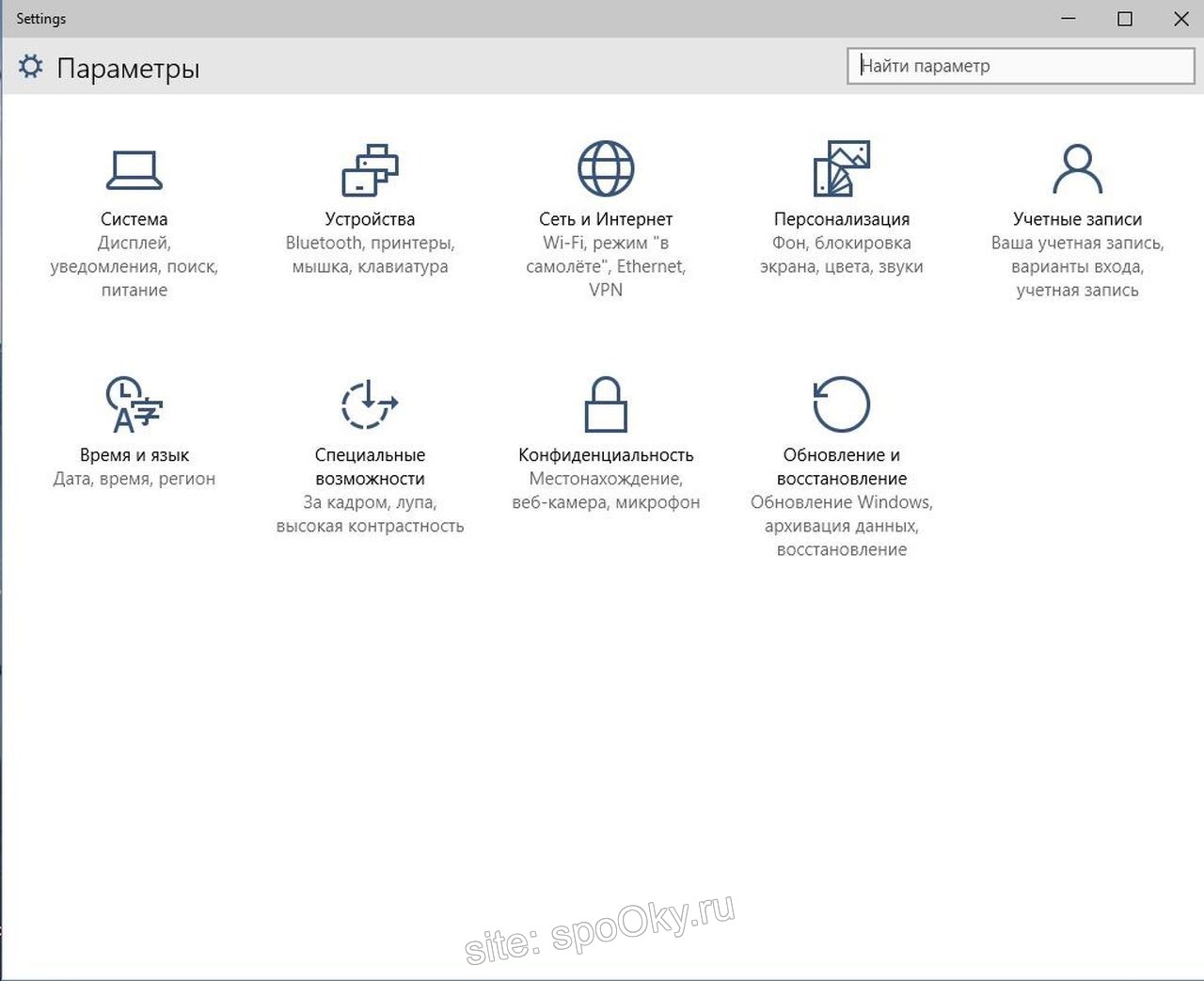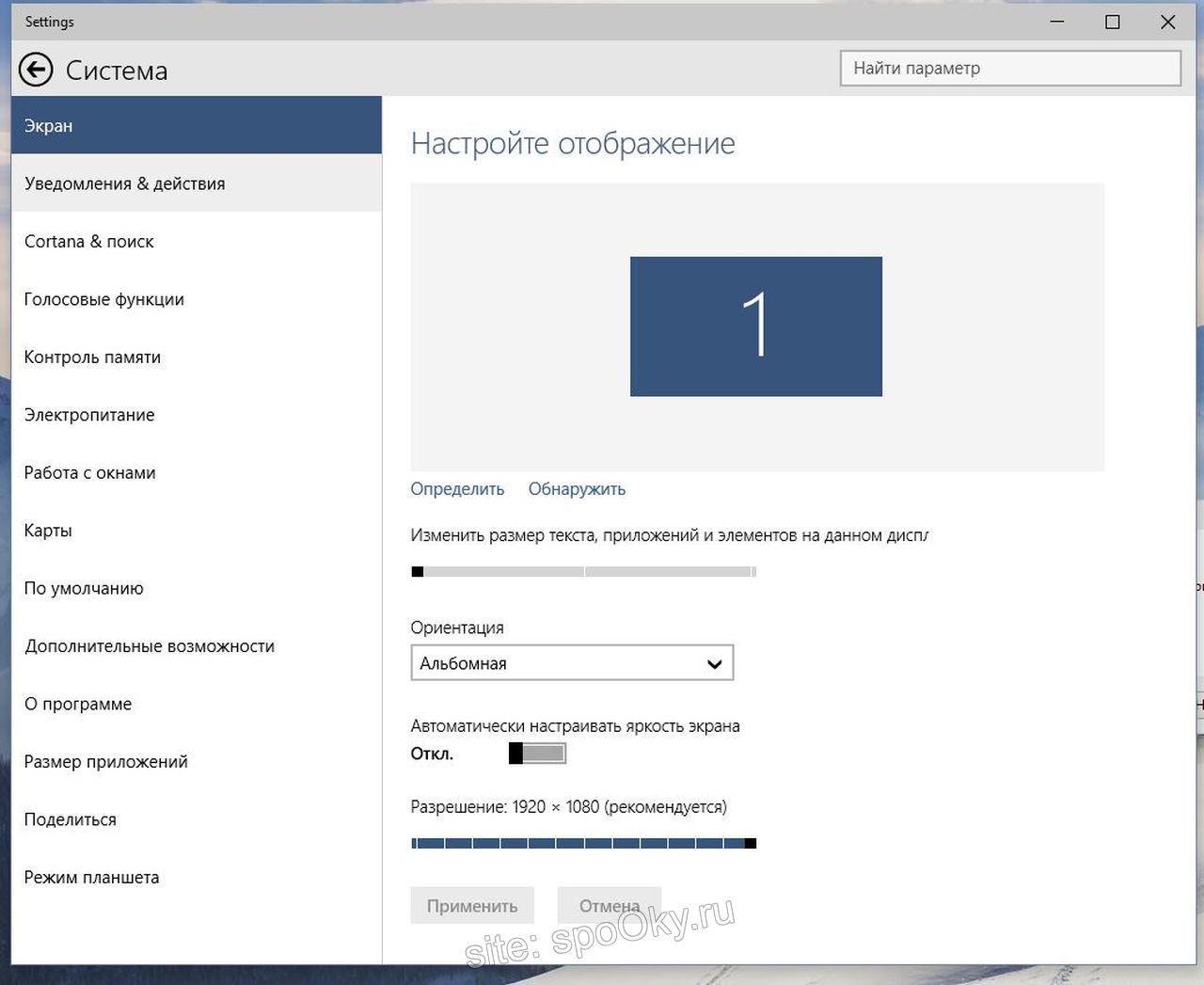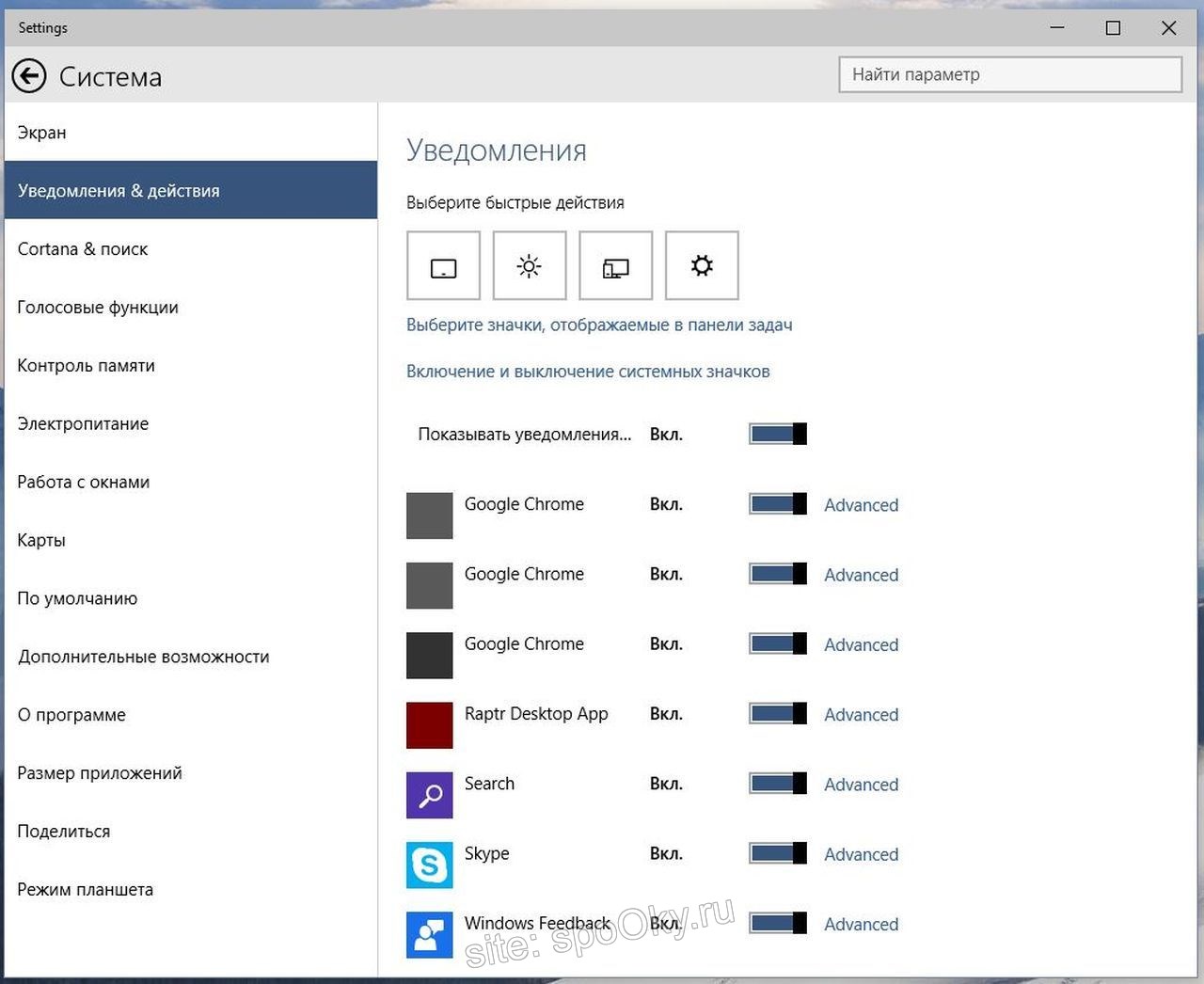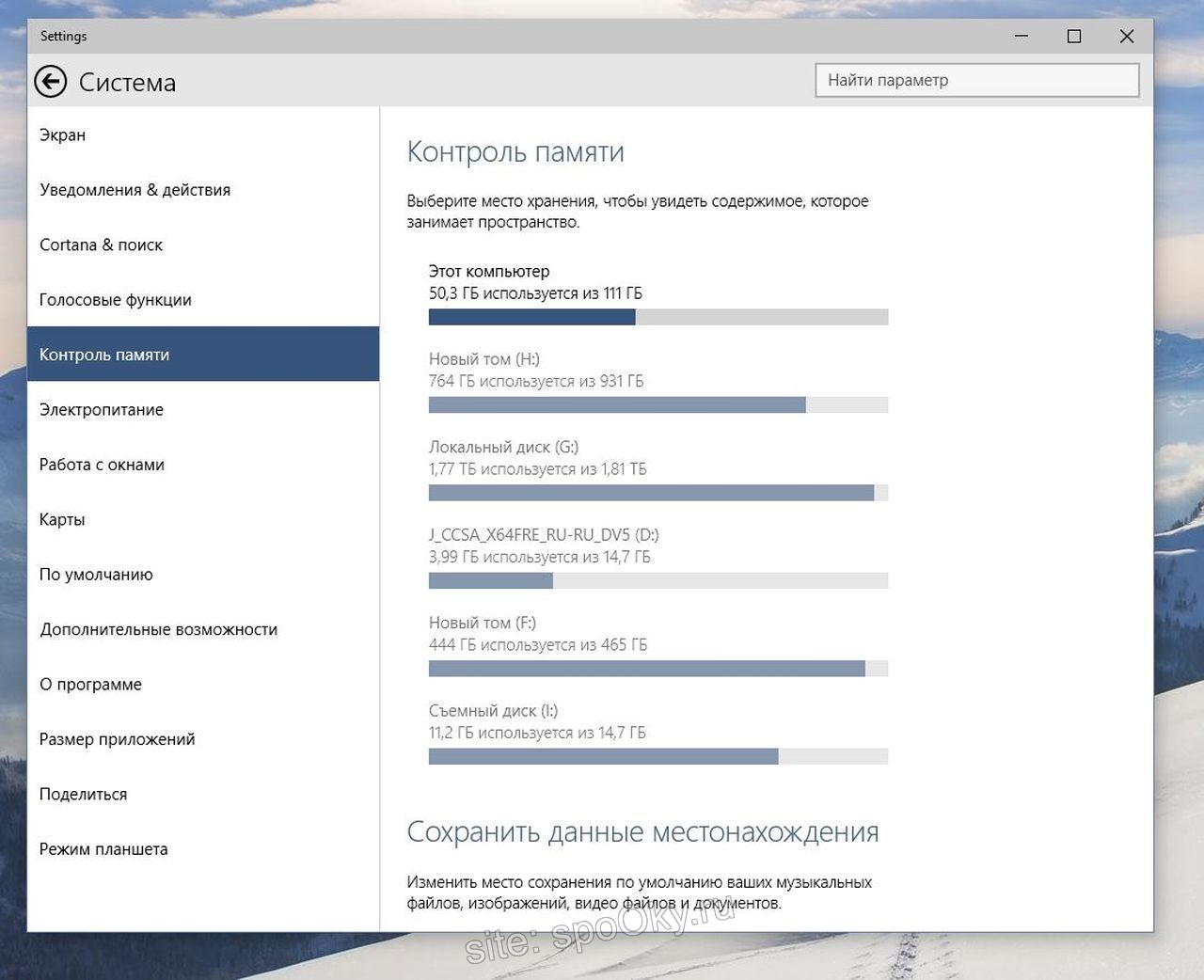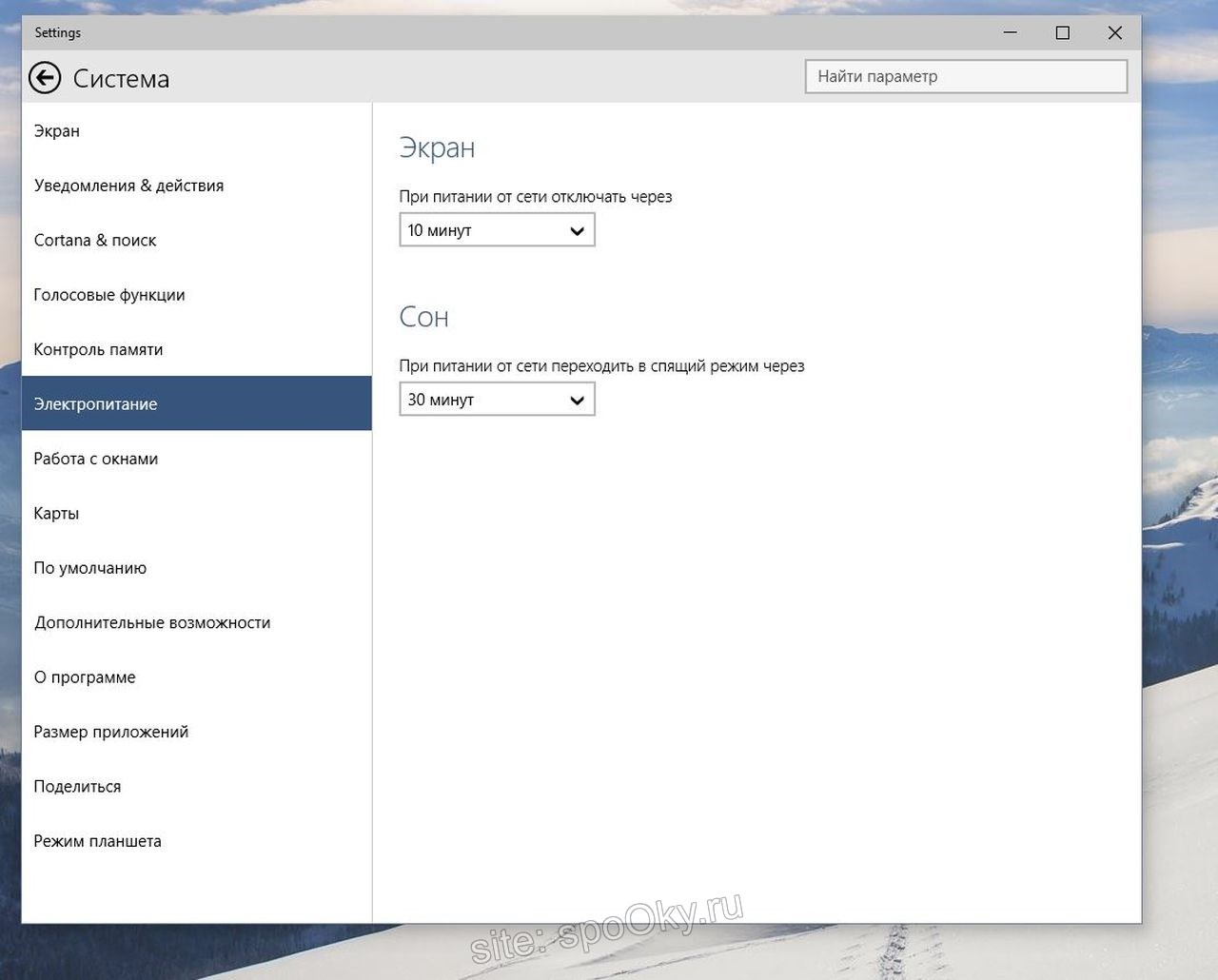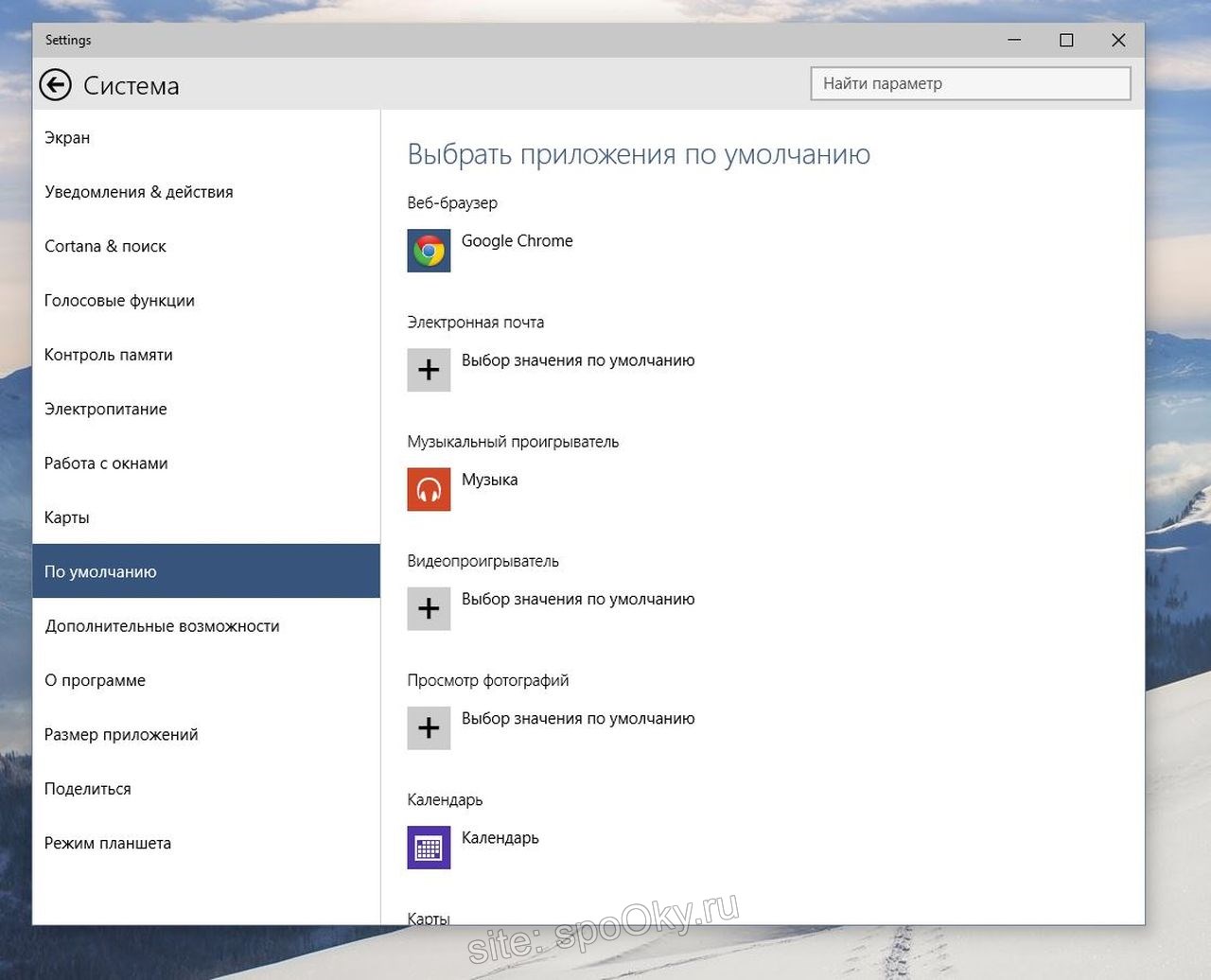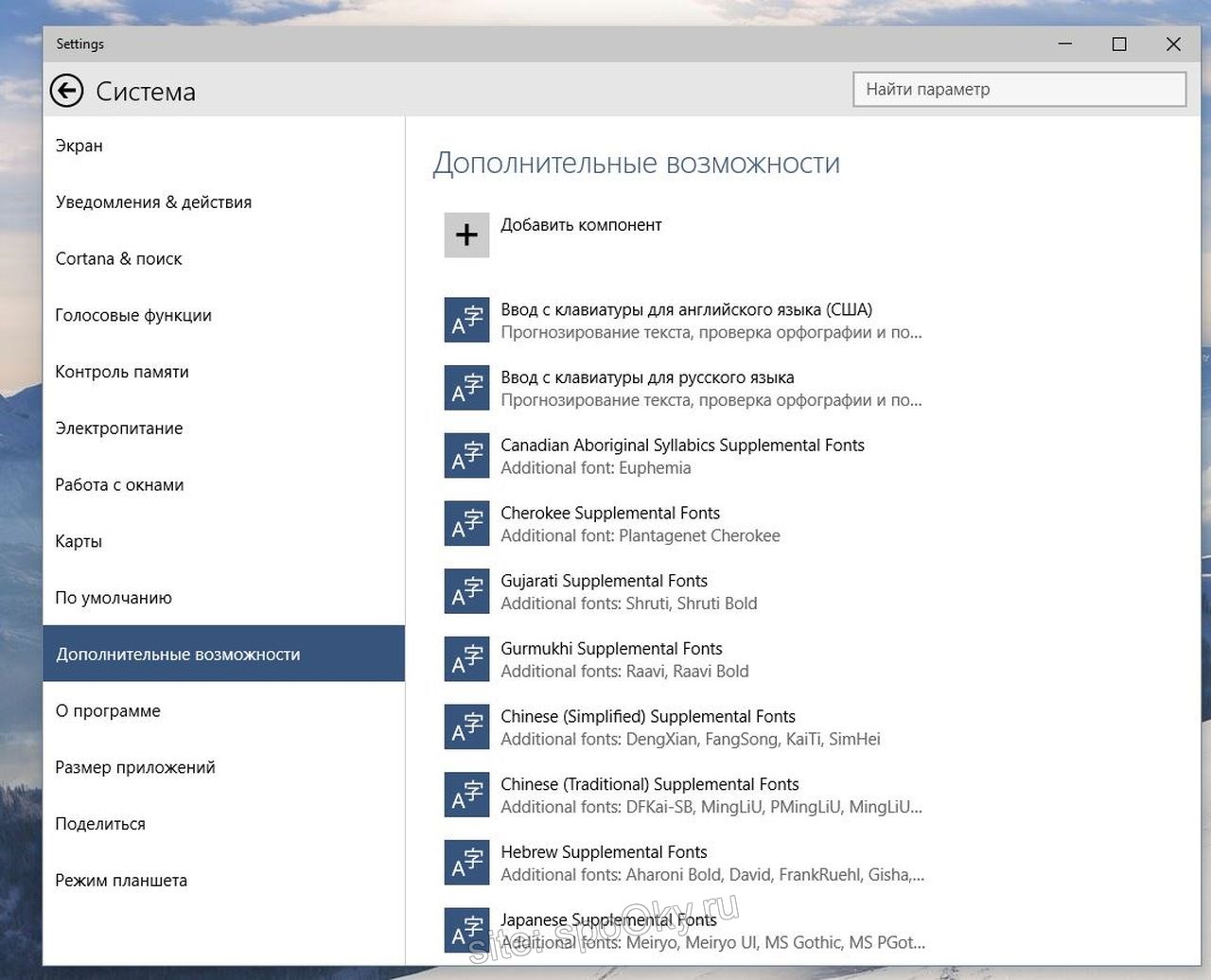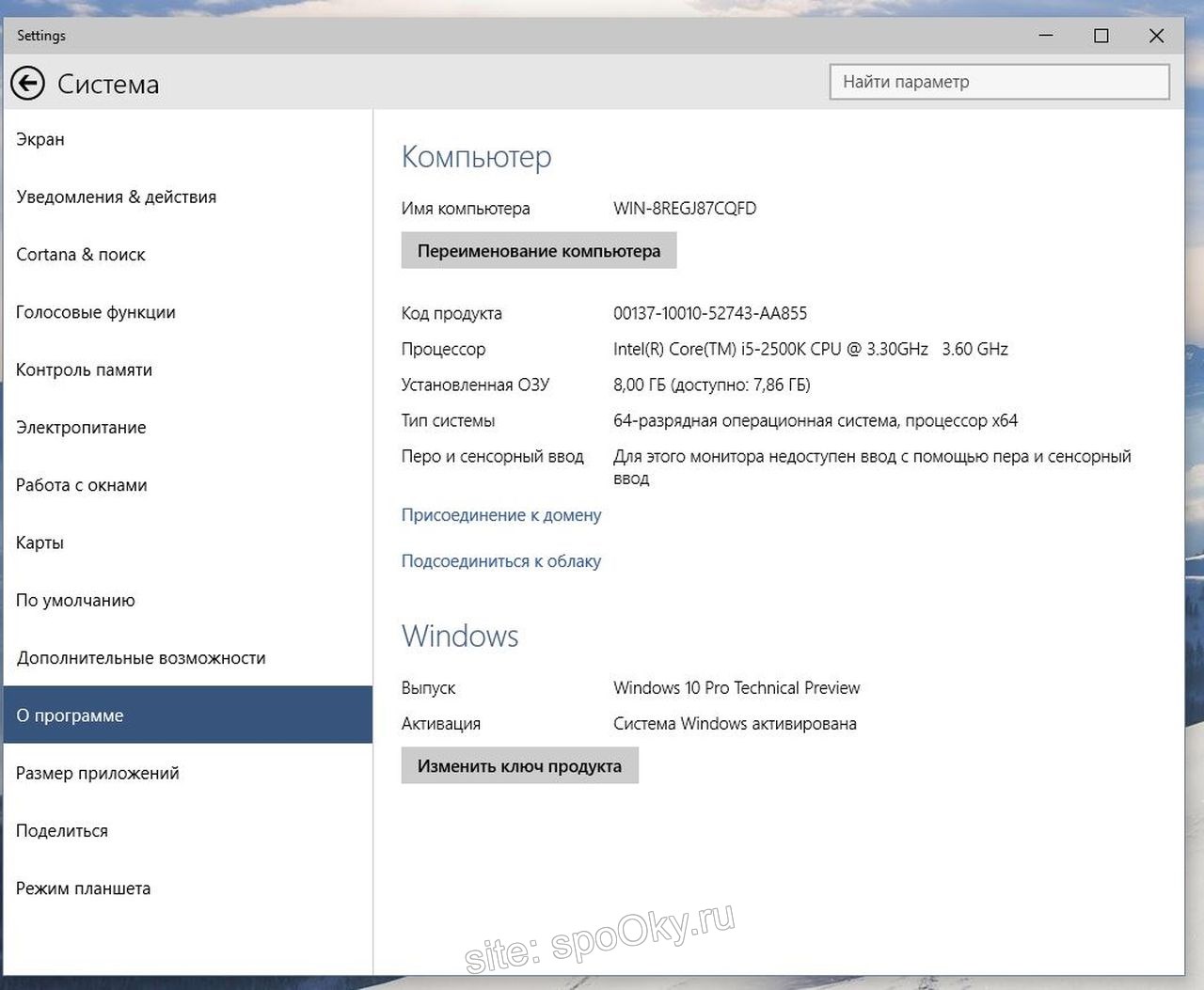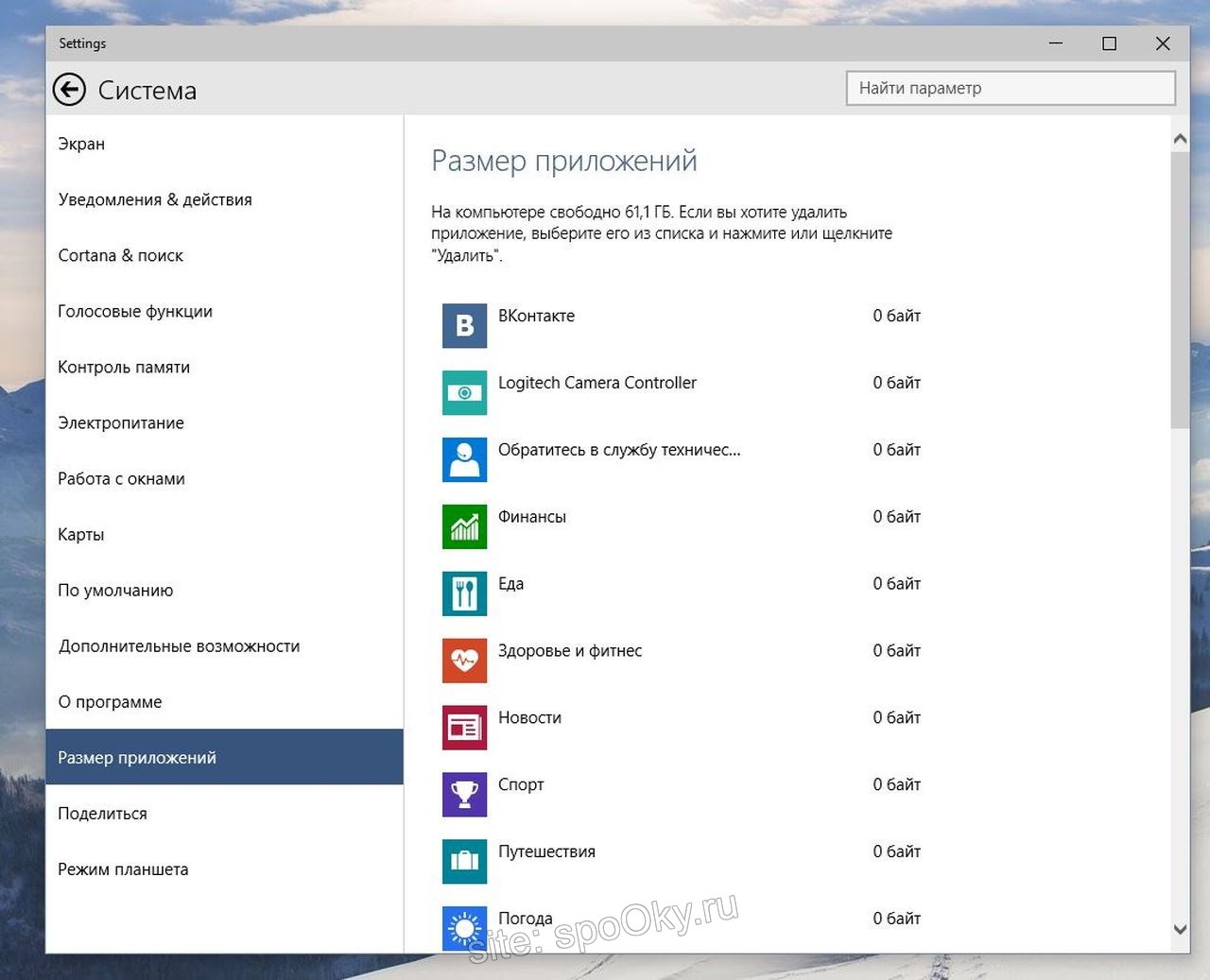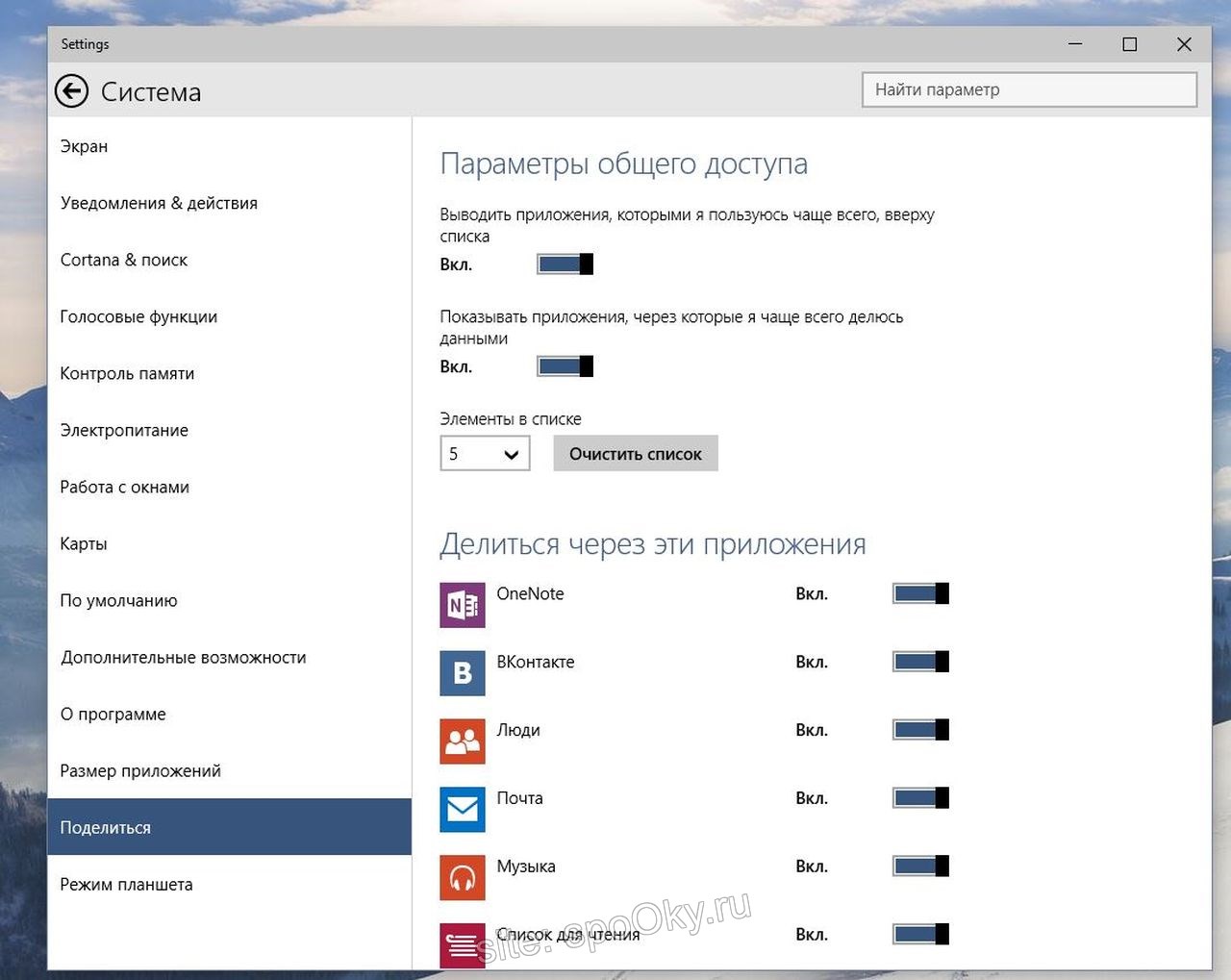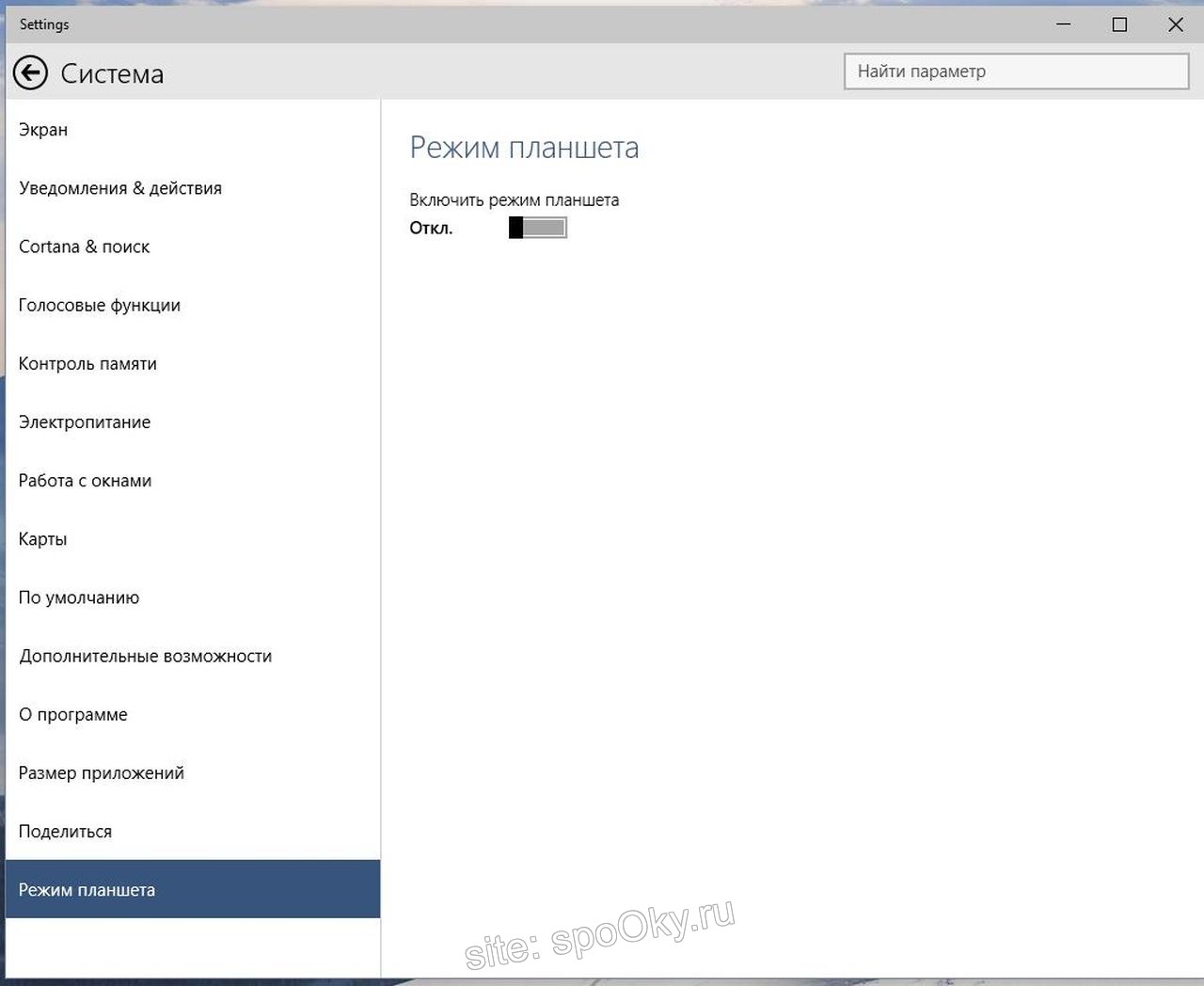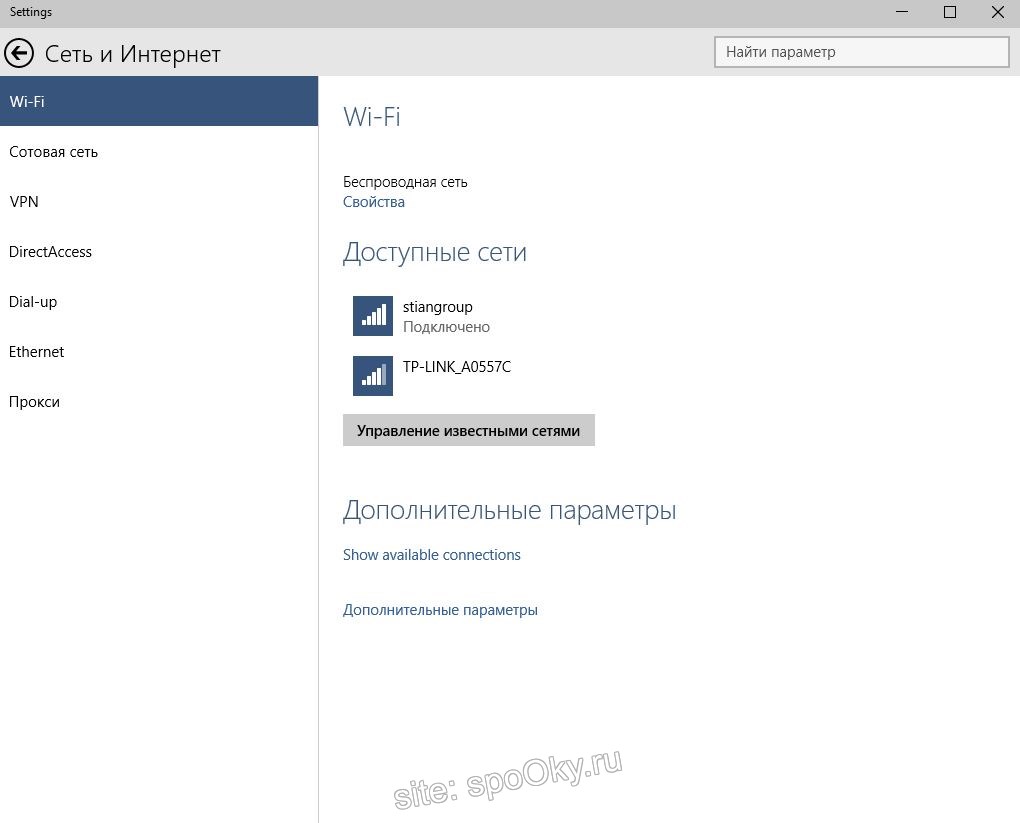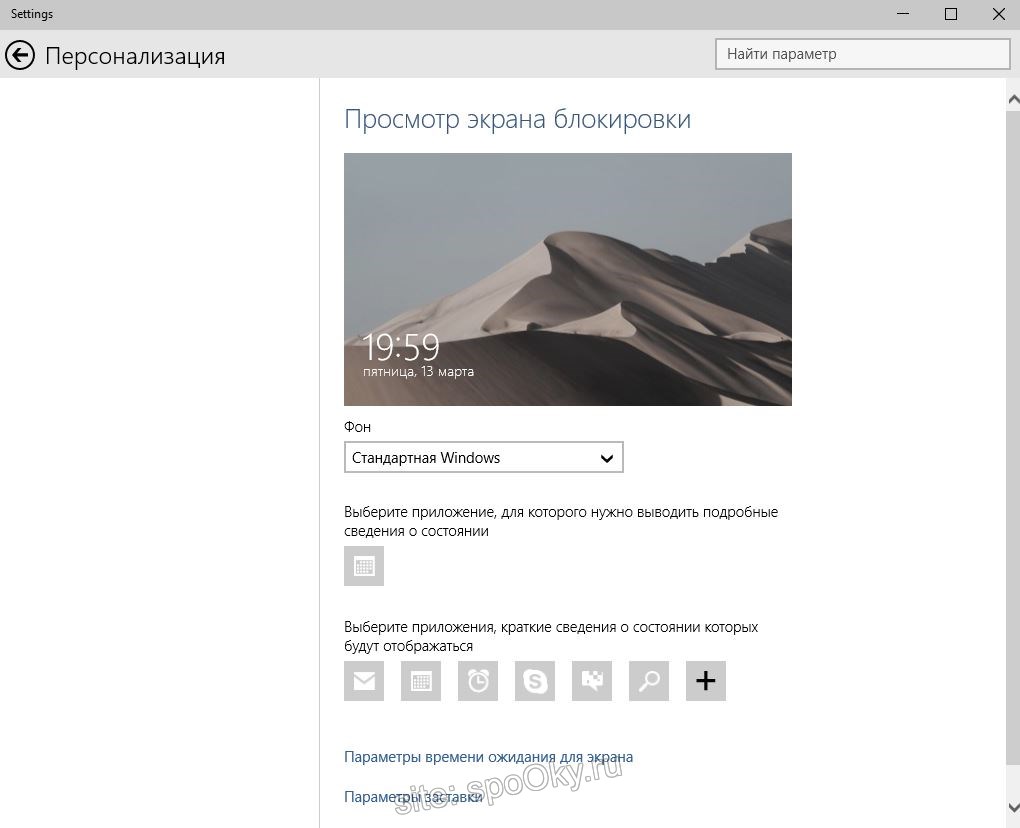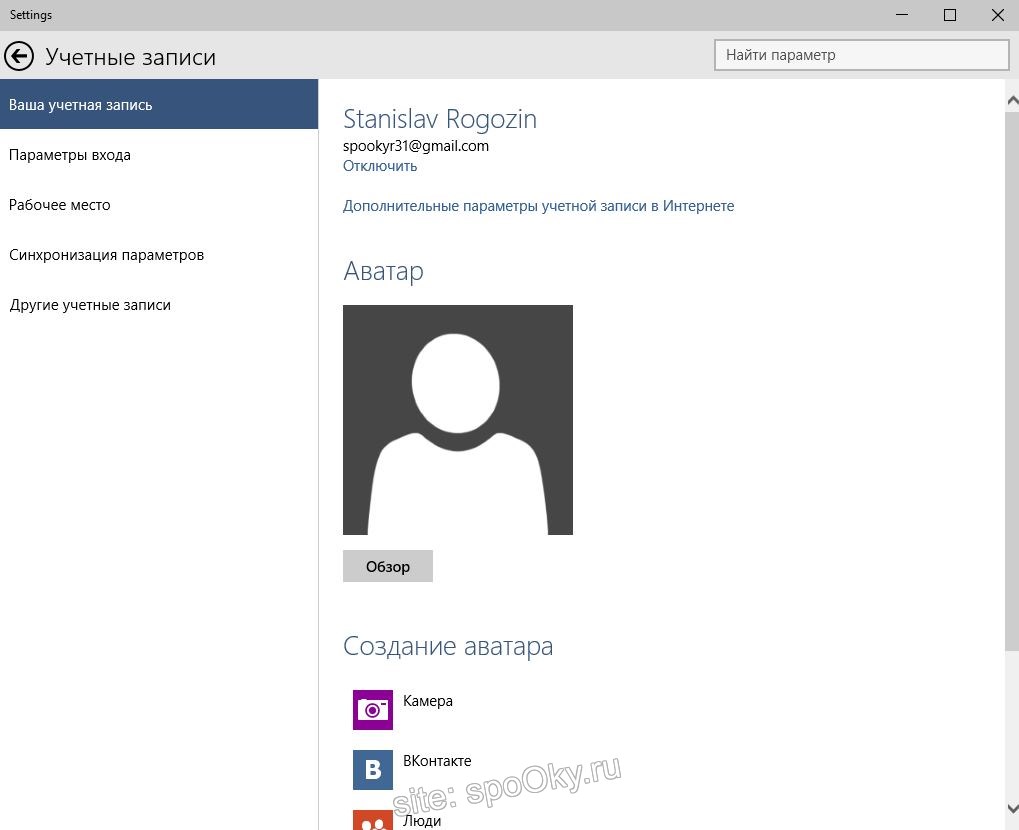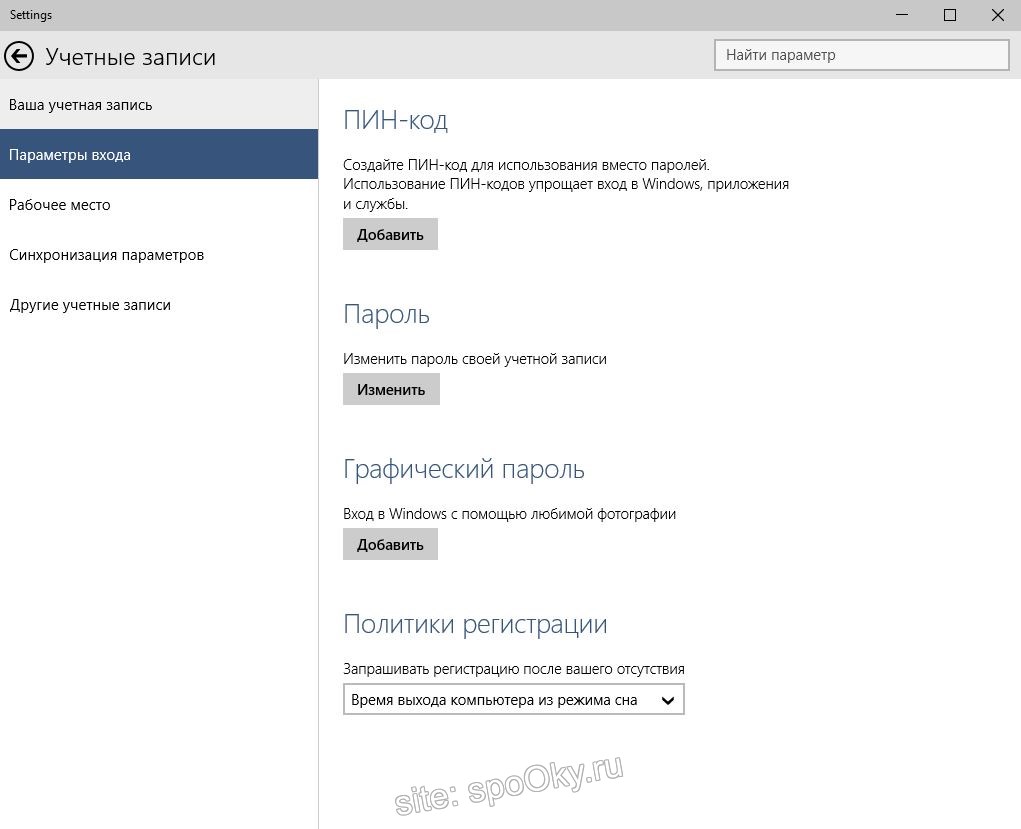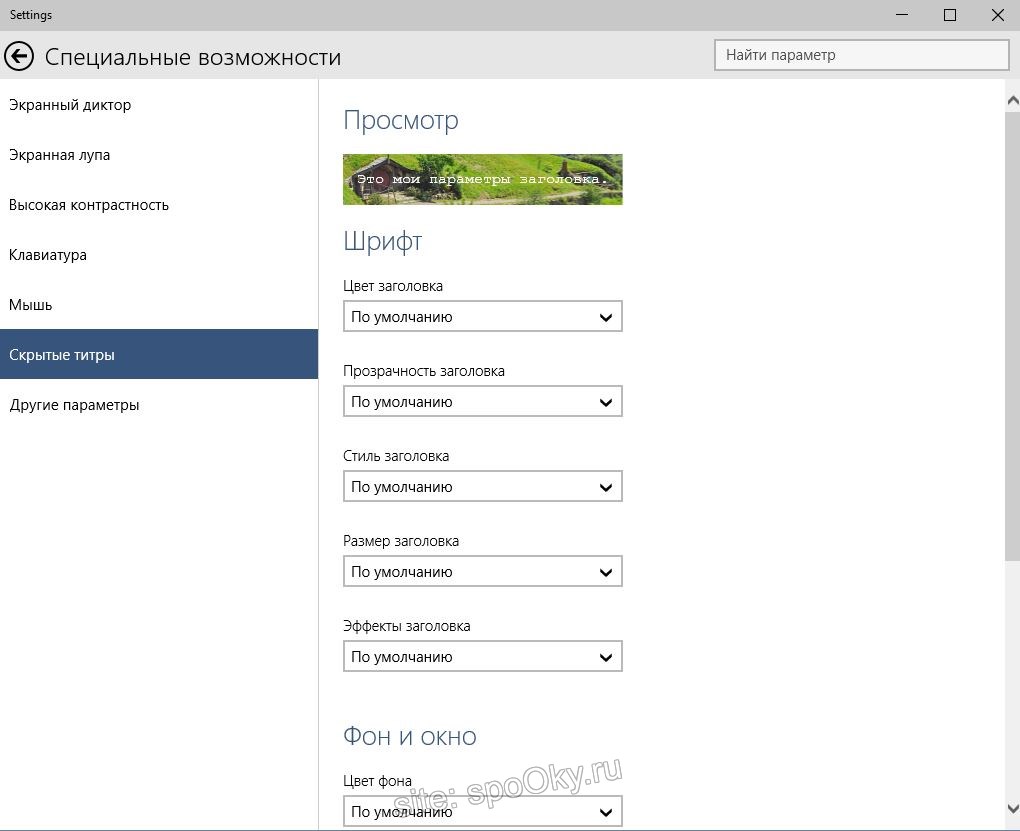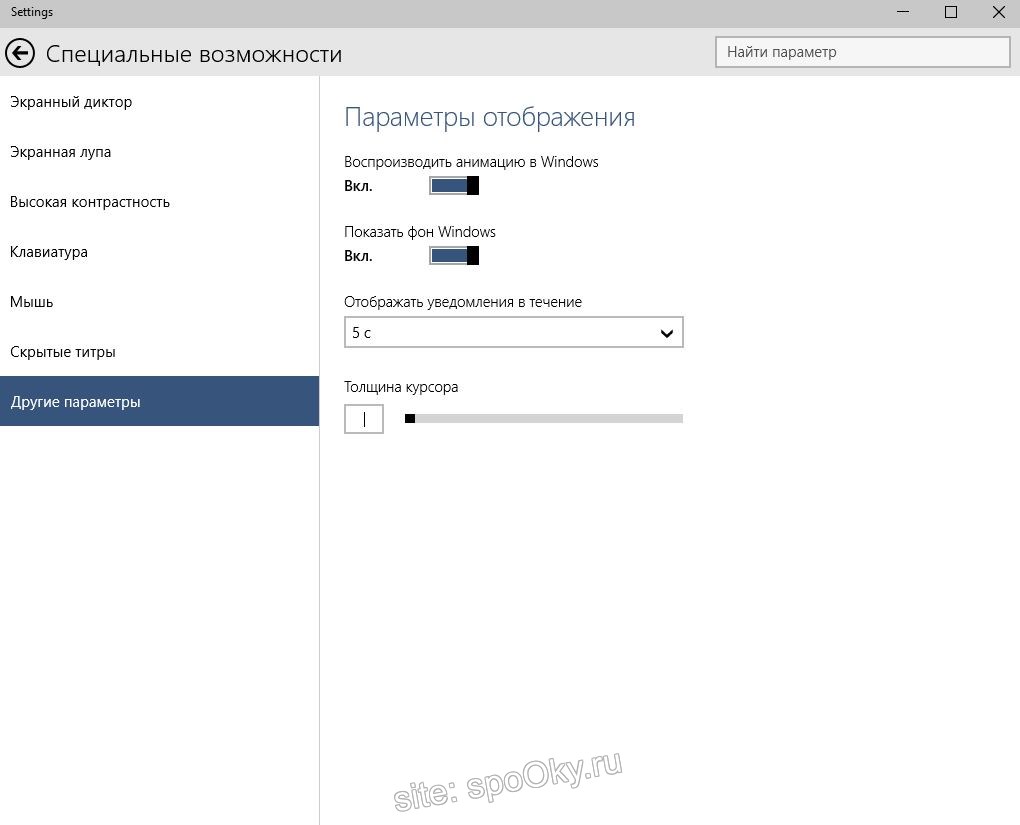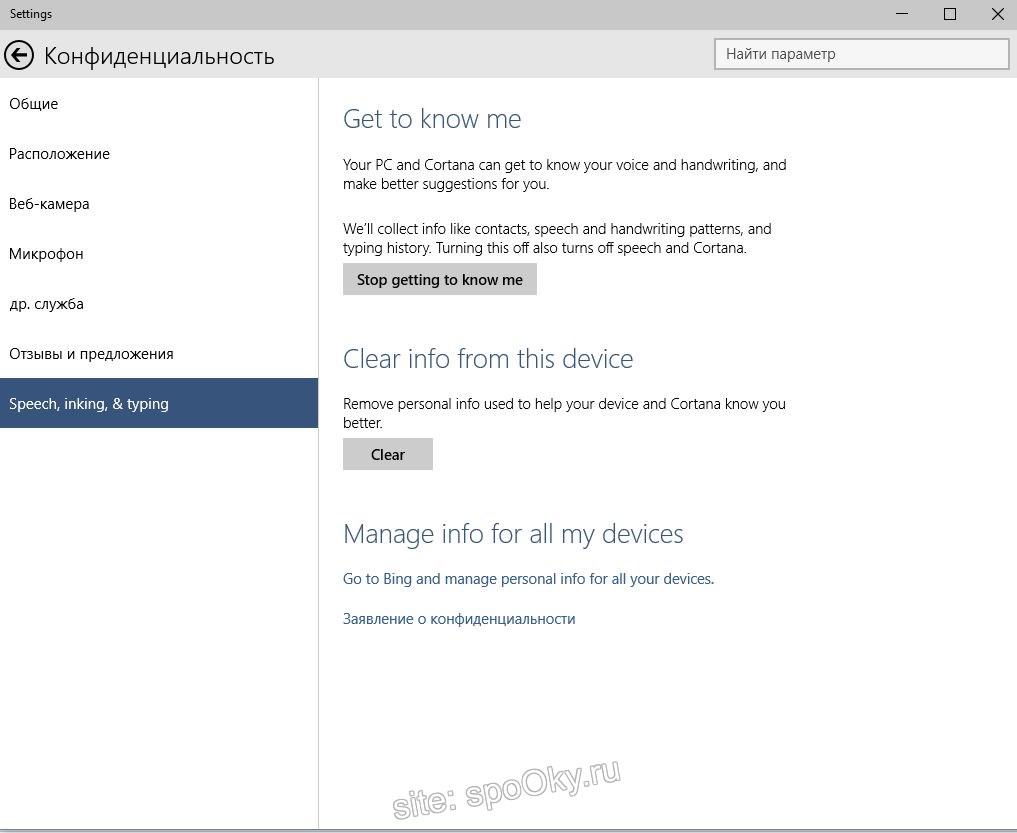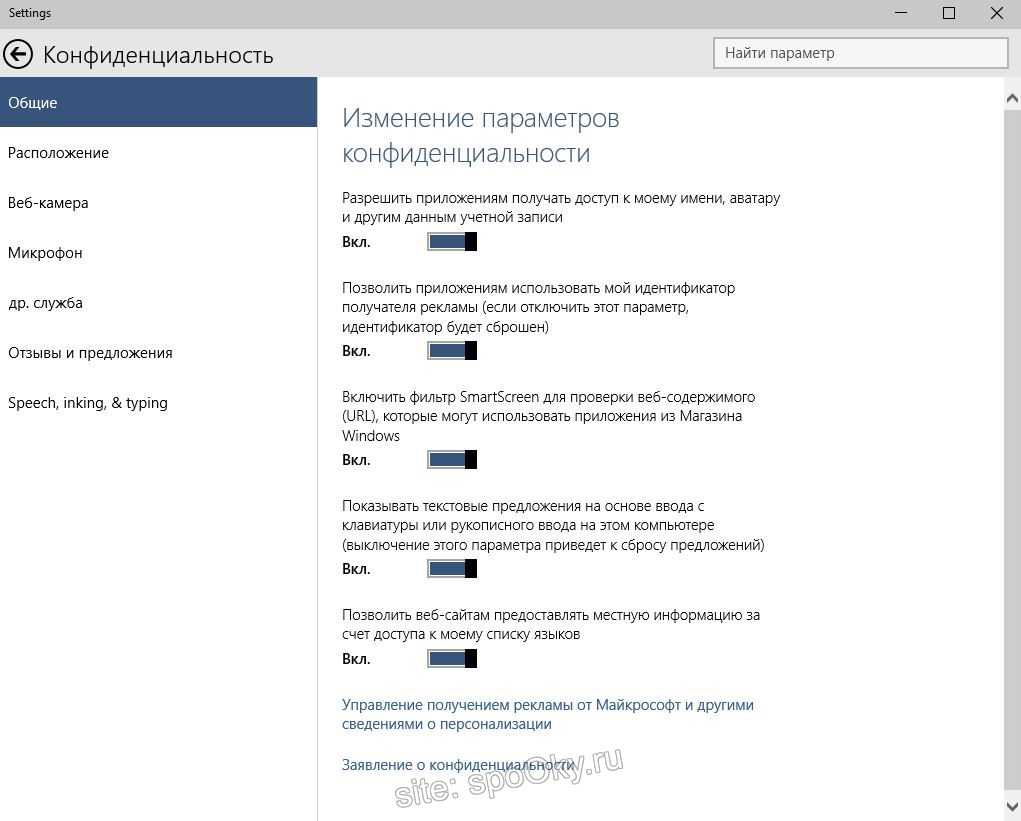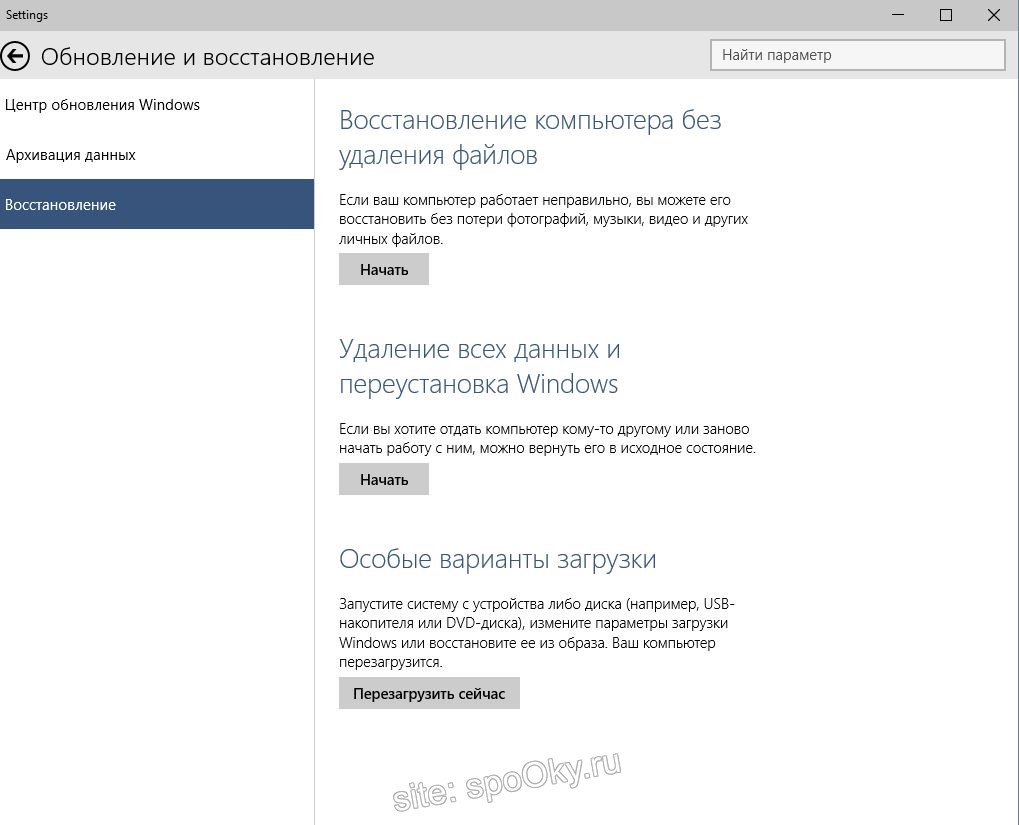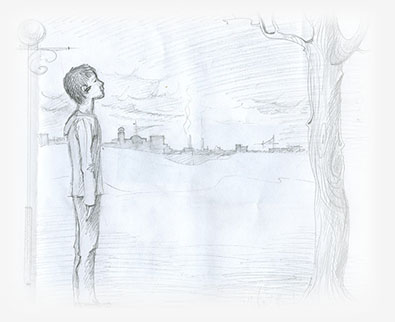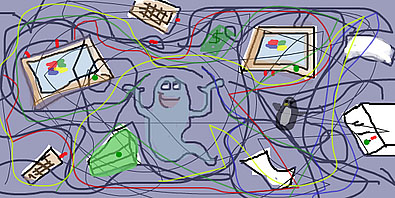Available for download Windows10 TechnicalPreview build 9926 in Russian! Many PHOTOS !!!
Attention, I found an error (or rather a defect) and the radical solution of it is offered:-) In fact, everything is simple - when turning off UAC, will not work the Start menu, notifications, and search on the taskbar. Simply call the control panel with the context menu in, turn on the user account control and reboot. You don’t need to destroy the system, create users, etc.
So, running ahead, I will let you know that the system itself at the stage of technical version is similar to the symbiosis of 7 and 8 version. Works fast and in general I like it. But I would not advise to set it immediately as the main version. Although I have only it on my humble ssd :-)
THIS Windows10 TechnicalPreview build 9926 !!!
1. Installation doesn’t differ from previous versions (7 and 8), except for one important detail. You must have Microsoft account, as OS in the test mode, and therefore to miss the window (as in 8) is impossible. While on the other hand, without registration at the Microsoft Web site you will not download windows with the key. Here the link itself.
An interesting observation, Windows 10 requires 360 MB of additional concealed space (as you remember, windows 7 required 100 MB)
Since I set on the SSD from the flesh drive, the installatio was quite quick - about 10 minutes.
After installation and reboot, windows became set up equipment and set the standard software in the old manner. By the way - all the drivers installed without problems (except logitech f710 (wireless game-controllers)
After preliminary setting up, the system asked what to connect to?
and began basic system setup, as in windows 8.
and I saw a happy Hello at a work desk.
2. External examination of Systems. Let us see Screenshot mode, luckily the tool (this magical and most necessary tool) Snipping Tool decide not to delete
I've set up a little bit. Taskbar, as in all versions, can be reduced in the settings, do not group the buttons, etc. I do not like grouping of programs with the labels, so don’t be surprised:-)
To my surprise, even this build doesn’t have a new browser, there is IE 11
Cortana was there, but it did not work. Either because of the region, or maybe it’s not yet finalized.
Start menu is now divided into two parts and it can be expanded to full screen by pressing the button next to off ![]() , but even in the extended mode, there will be tiles on the right and menu on the left. That have caused my admiration and delight, as menu style in windows 8 disappointed me, although the idea of output the news, quotes and other things was comfortable. Unfortunately, the programs display in the way of a continuous list, alas, a group "like in folders" has not returned to the Start menu. Inconvenient. Search made at the bottom, which at clicking simply displays images from bing, and at entering a query is already looking for software.
, but even in the extended mode, there will be tiles on the right and menu on the left. That have caused my admiration and delight, as menu style in windows 8 disappointed me, although the idea of output the news, quotes and other things was comfortable. Unfortunately, the programs display in the way of a continuous list, alas, a group "like in folders" has not returned to the Start menu. Inconvenient. Search made at the bottom, which at clicking simply displays images from bing, and at entering a query is already looking for software.
By clicking on the notification is displayed according panel with buttons: "Tablet mode" - in this case, all the windows will be opened on the entire screen, "Display Settings", "Connection" and "All Settings". ". The last calls a nice control panel, but we will return to it later.
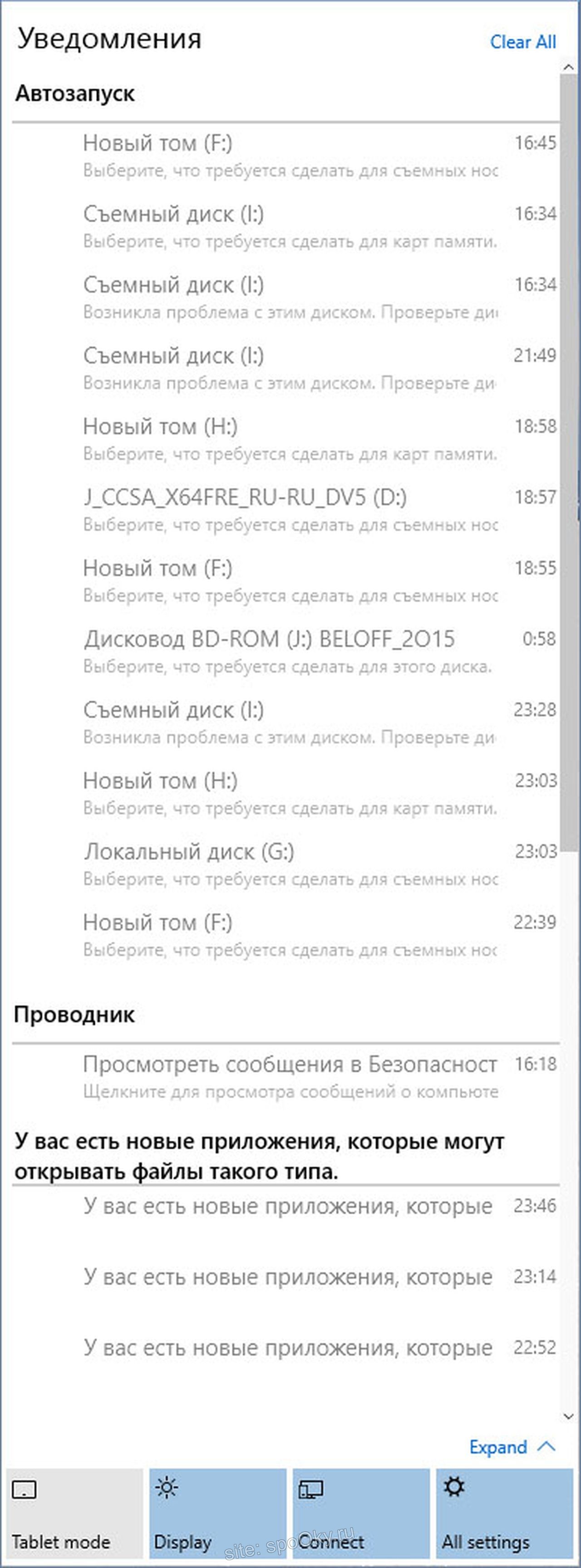
Explorer has become more convenient, by default the list is hidden, it is possible to "share" (vkontakte - this is the application that I installed at the store), file management, the ability to open powershell (utility for commands windows), the call of side panels, etc. Hotkey win+e open recent files, not Explorer or "My Computer", as it was before.
If to "stick" the folder to one of the display edges, it will become half screen at once (as it was starting from 7 Windows), and the other half will instantly display thumbnails of other applications that can be located on the second half. Very convenient.
When pressing Win+Tab the windows are arranged in a single lane, and below it is possible to add another desktop
Great, though small, on the taskbar the active program is highlighted, while on the others a thin strip. Stylish.
![]()
Task Manager doesn’t differ much from the version 8.
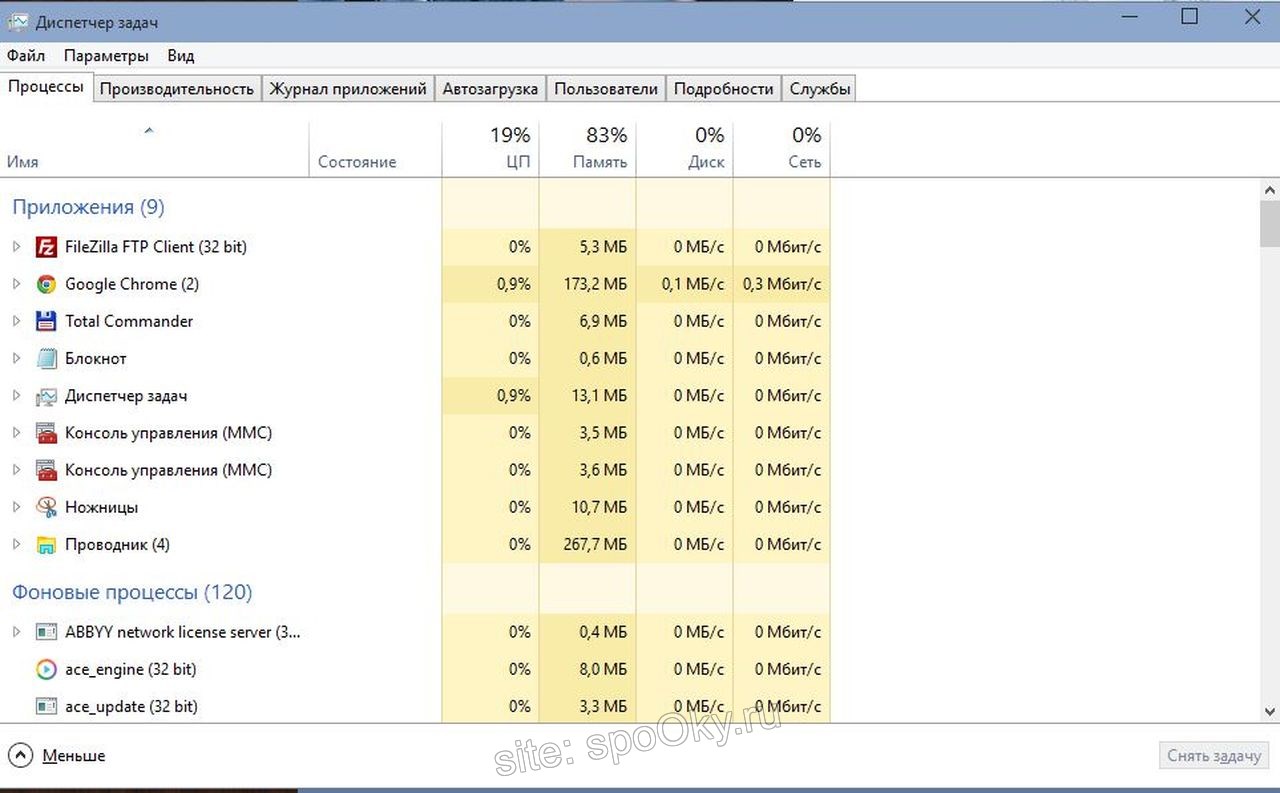
As just a call of the control panel.
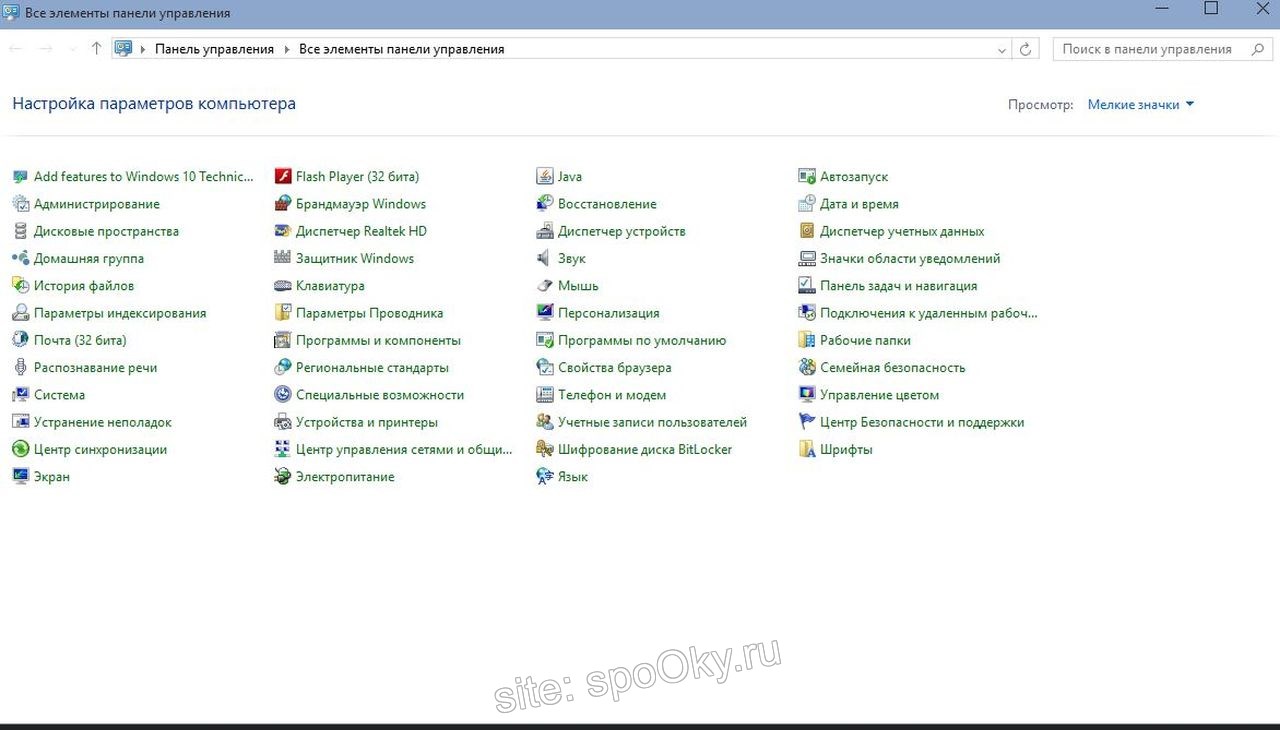
But if to call all settings from Notifications, there will be completely different control panel, nice and perhaps, the main in the future. In fact it is processed parameters in 8 version, which opened to full screen and were uncomfortable. Let's consider them.
3. Parameters of Windows 10.
Almost all of them are in the system section. I will not describe everything, you can see it on screens.
Let's go back to Settings and see other settings.
Network and Internet
Here appeared the point Cellular network for mobile devices.
Personalization. Surprisingly, but it is the most minimal point of settings
Account and login Setting. You can add, configure synchronization or connect work places.
Privacy Setting. There are several very important points.
And the option "Restore and Reset" - nothing new here
Much time has passed since the presentation of the system, Technical Preview has already become in Russian, getting closer and closer the output of release candidate. But at this stage I can say with confidence - the guys from Microsoft really tried to release a quality product that can appeal to many. Many settings, various operation modes, even without turning off animations the high work speed. This is really a system that is worth to be bought (though if the price is adequate).
Hope we'll have a discount? :-) Good luck!