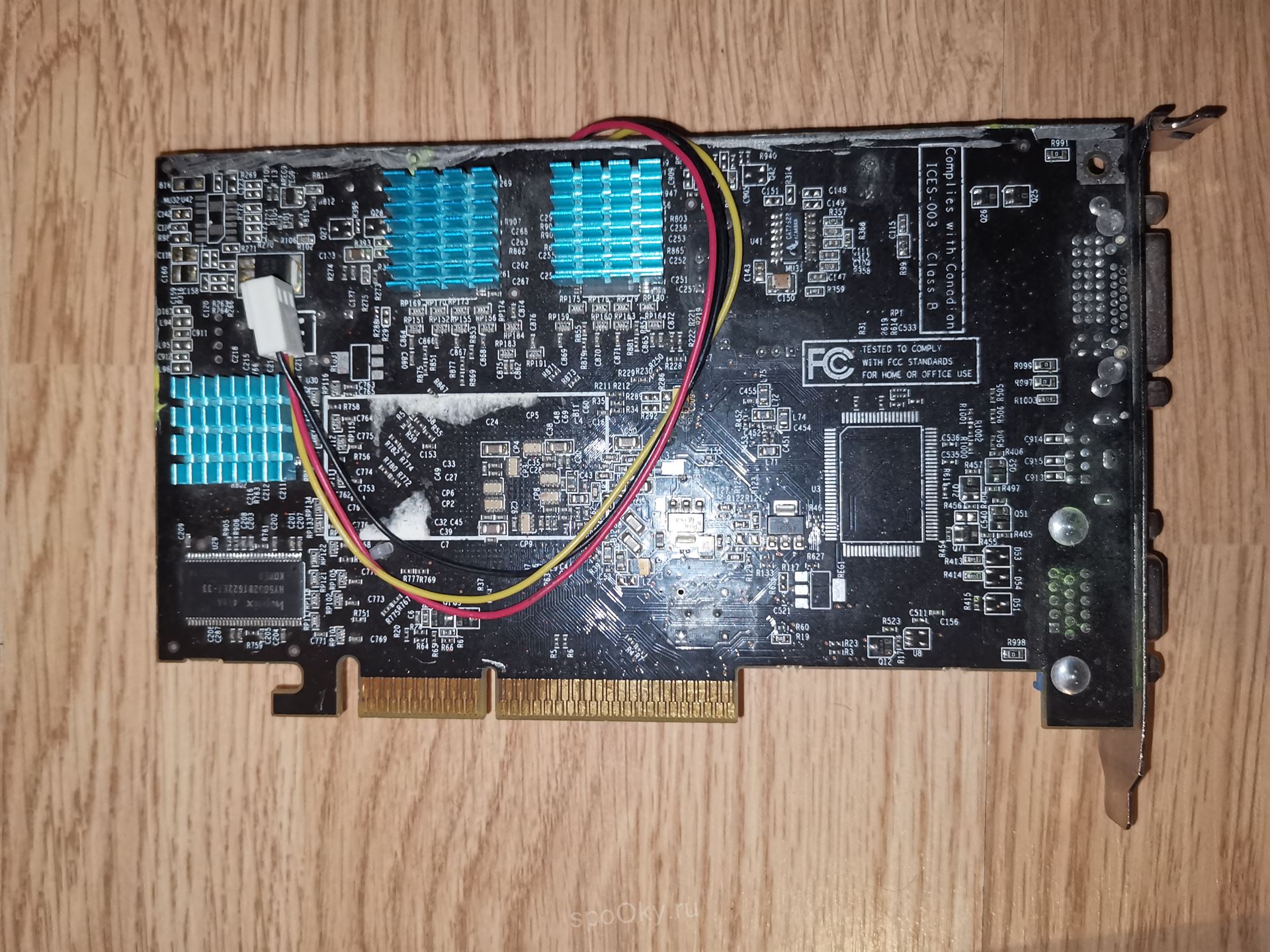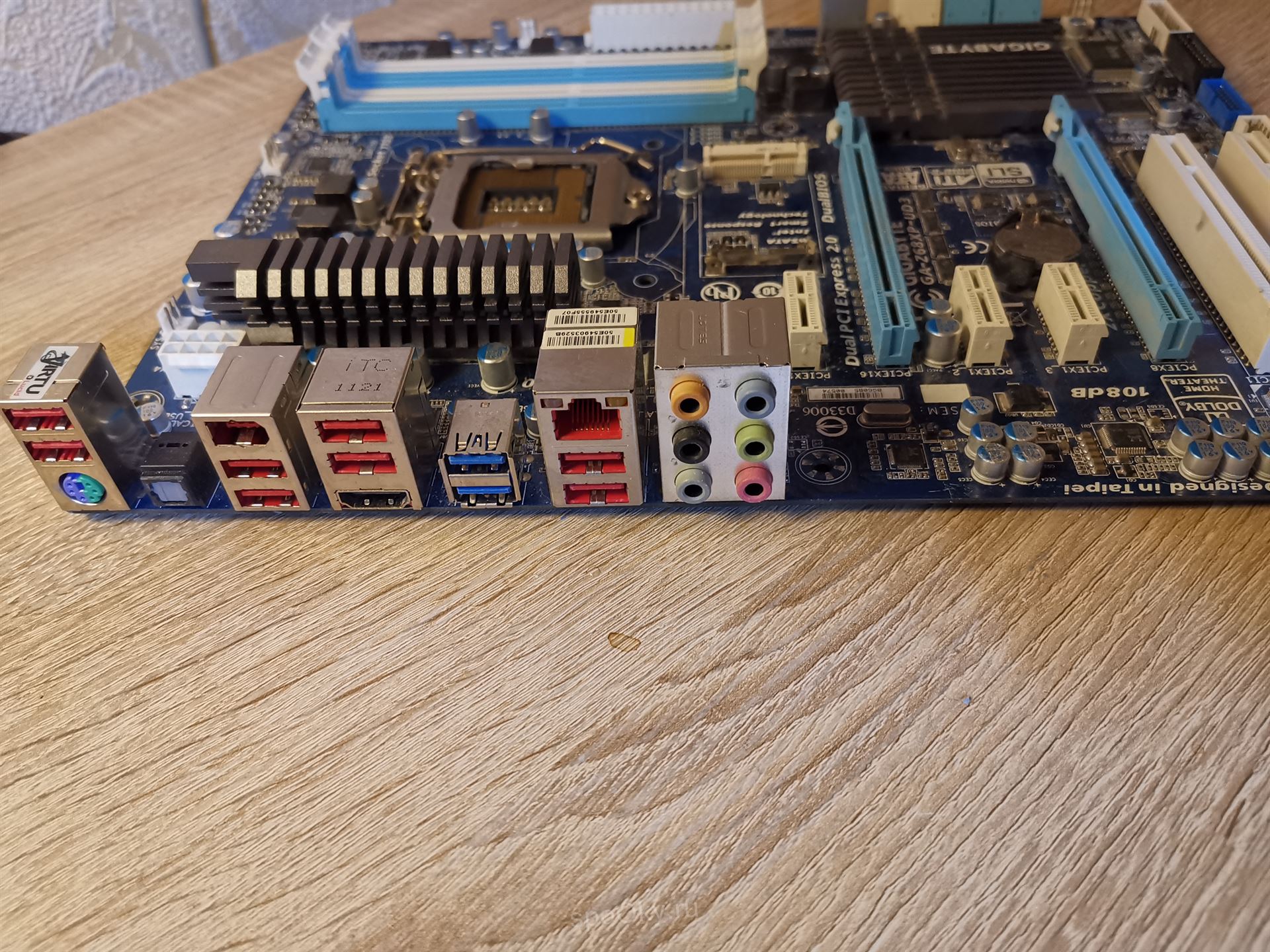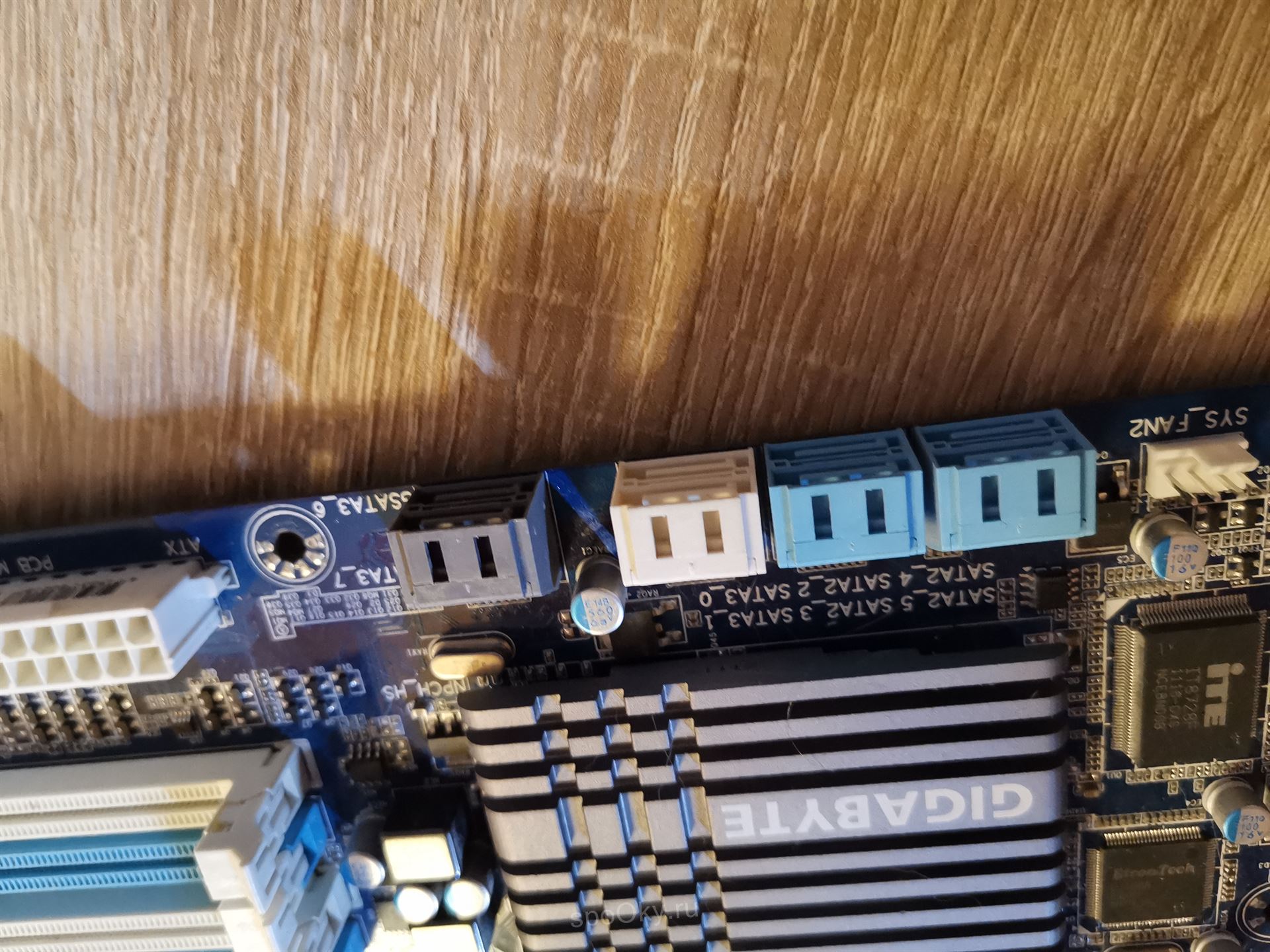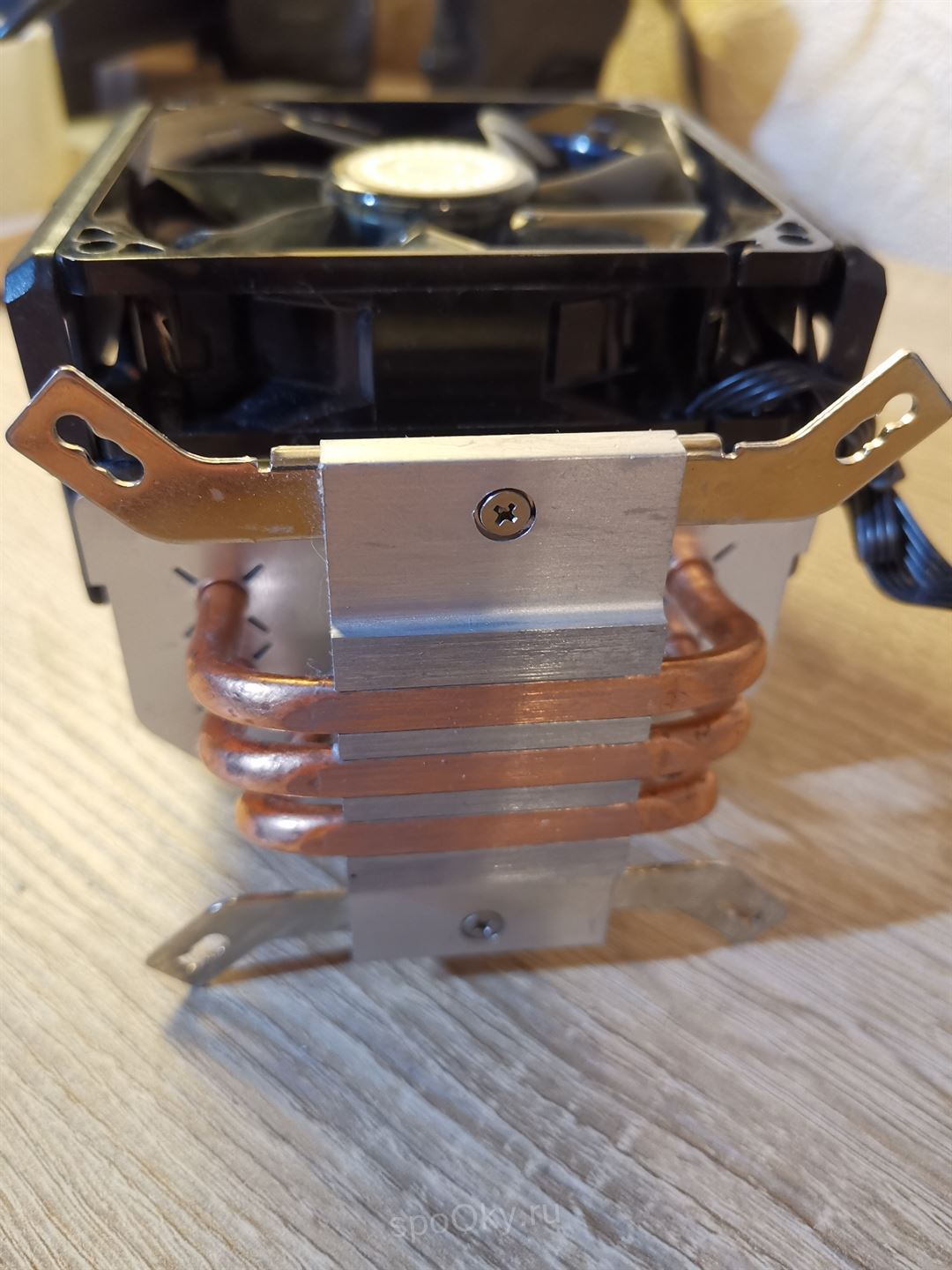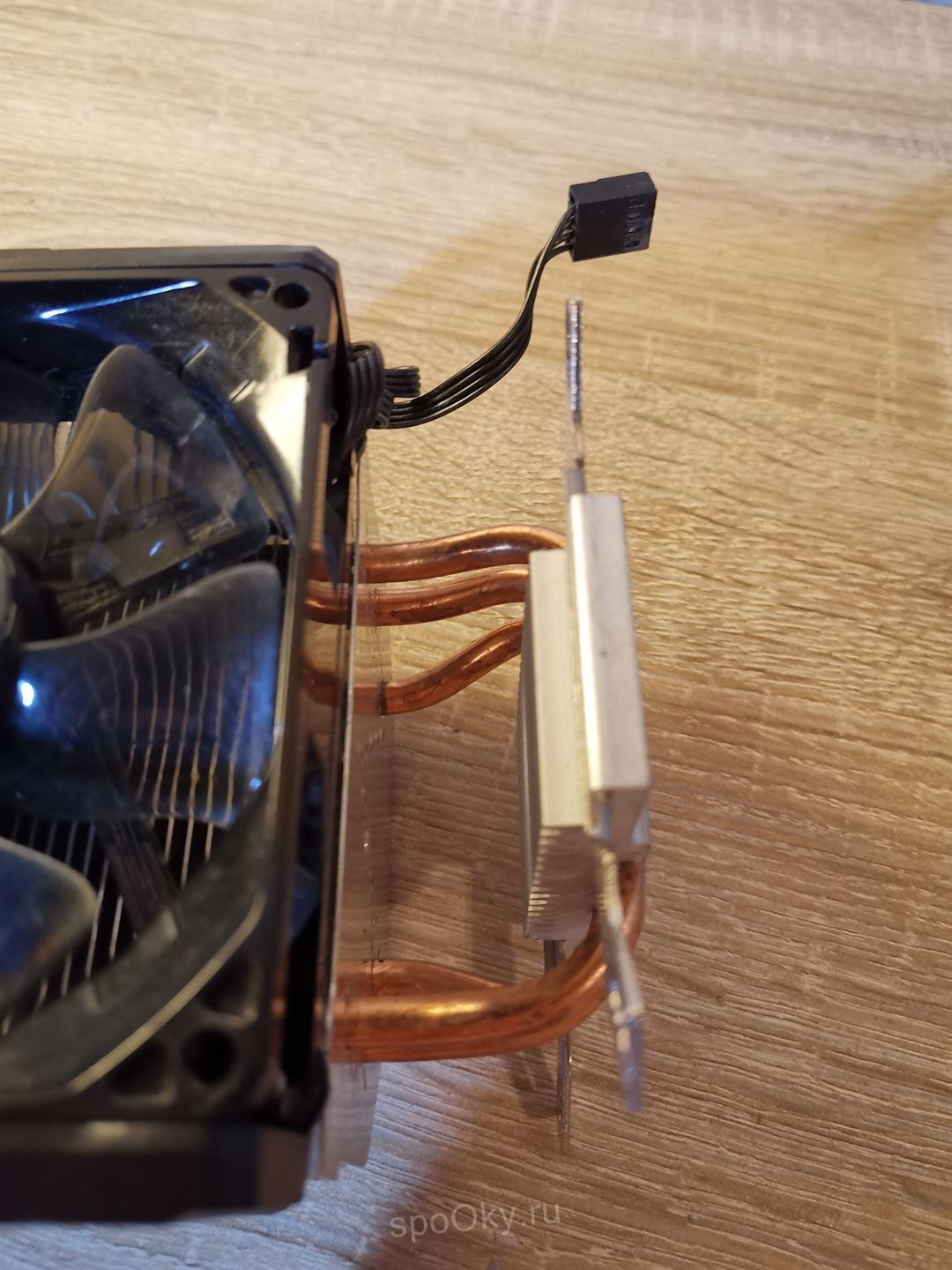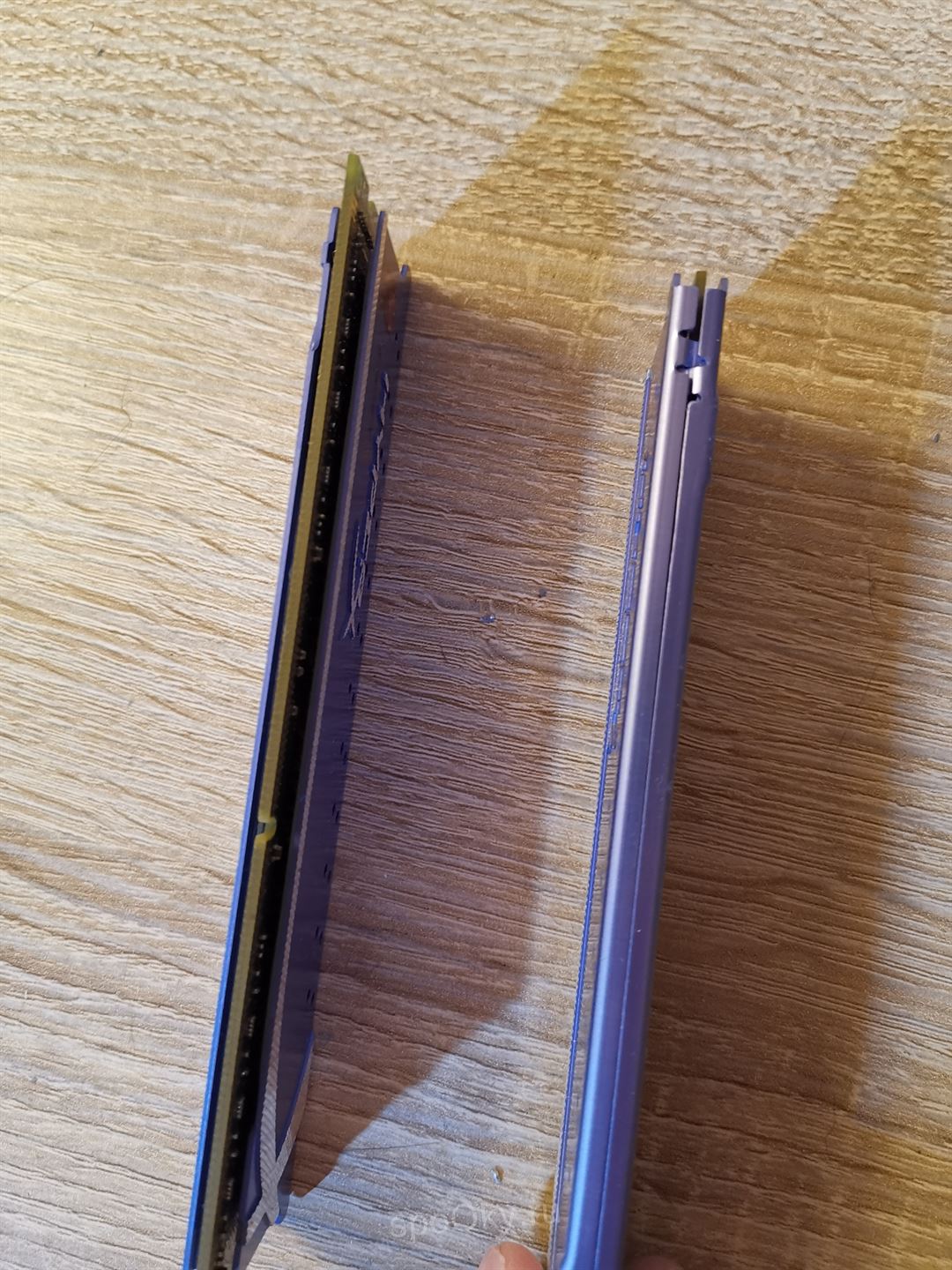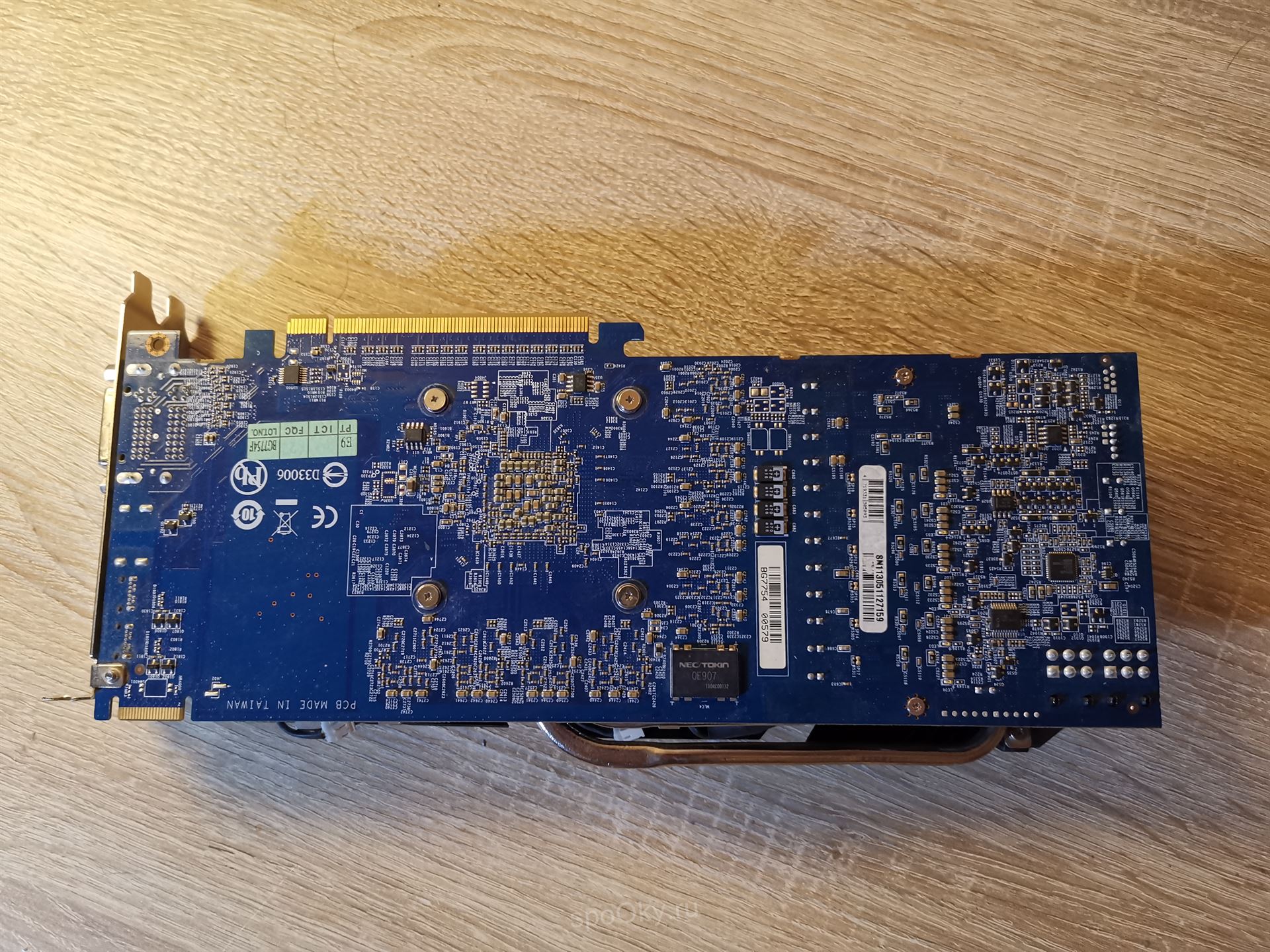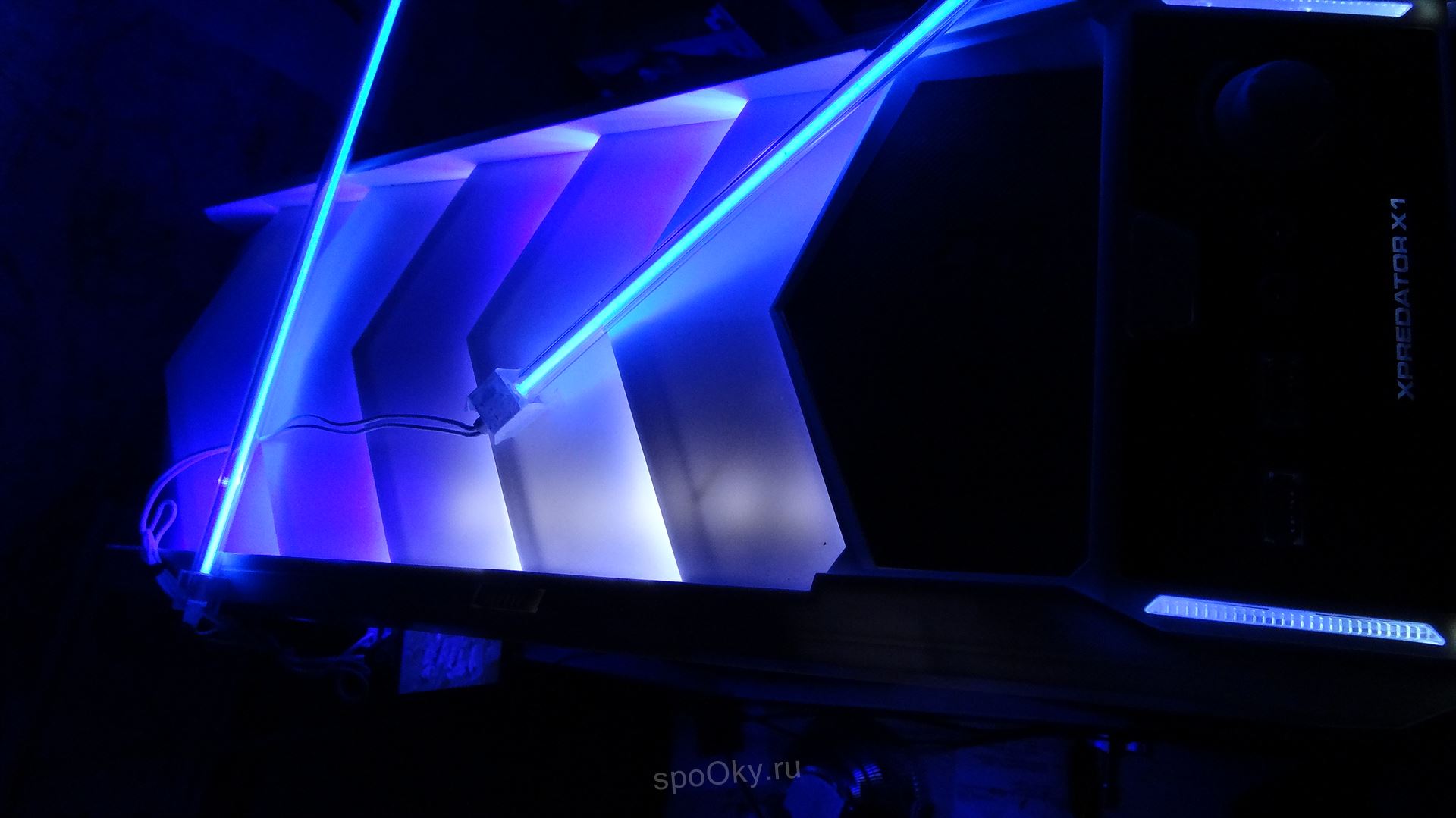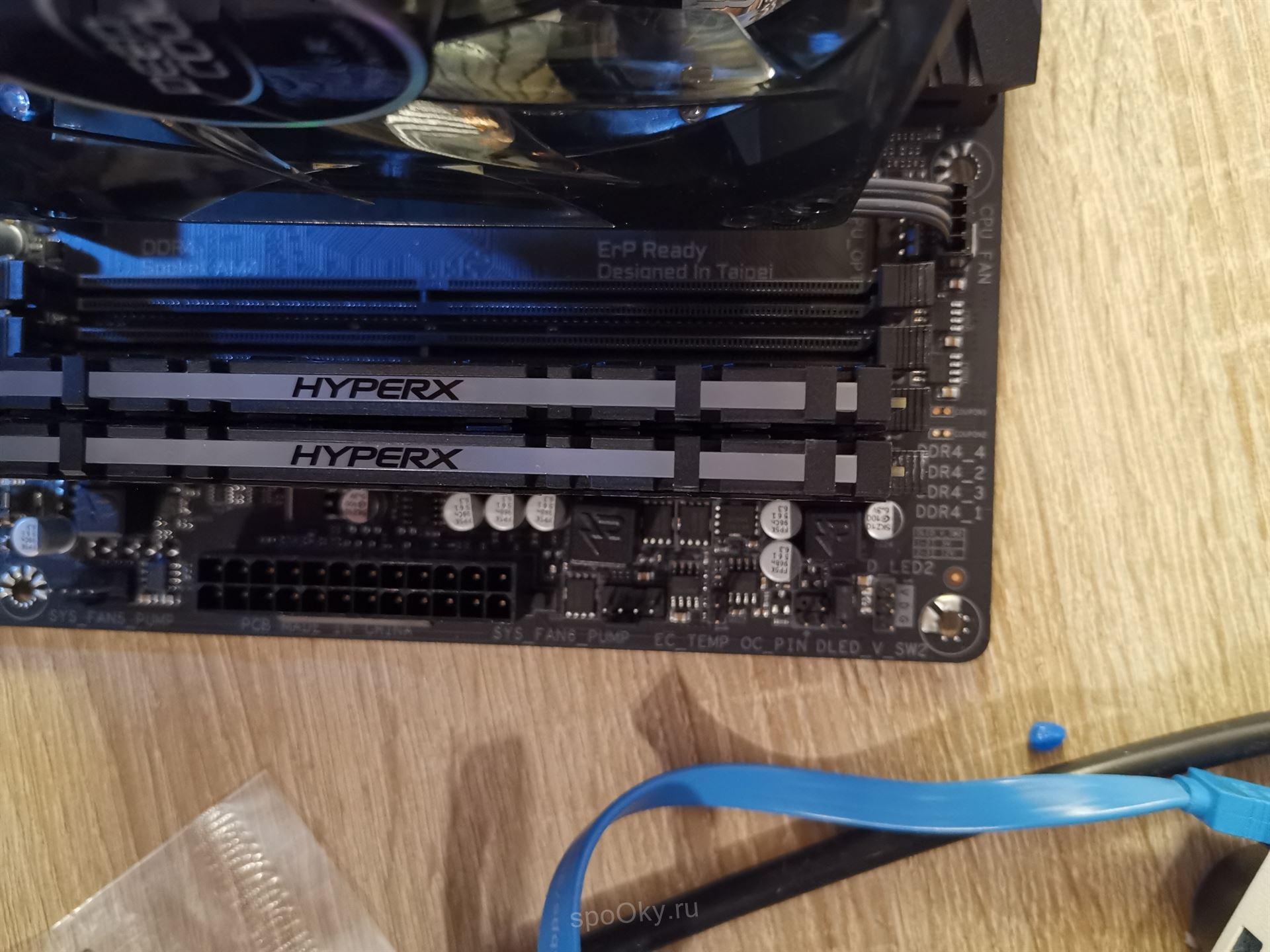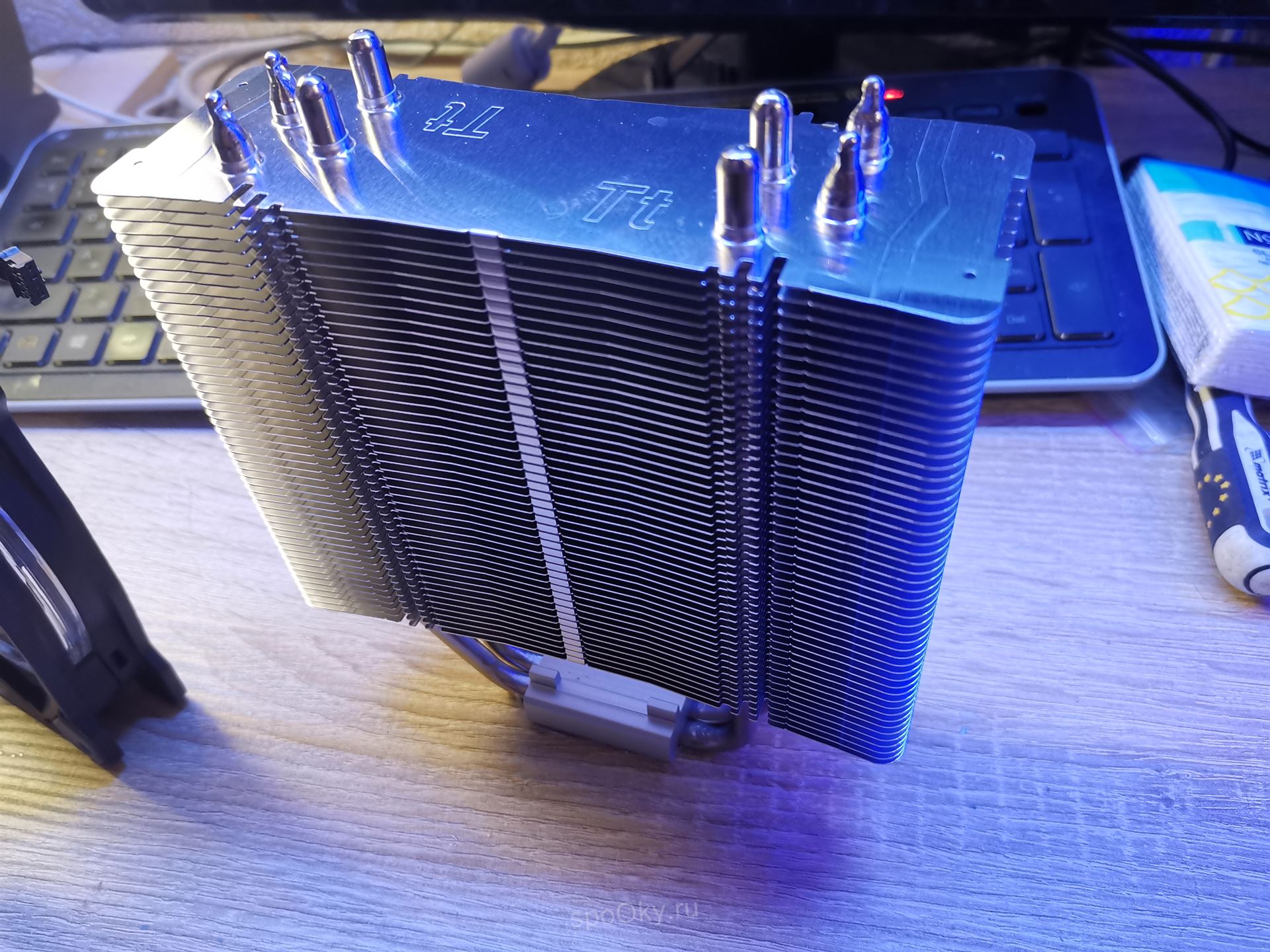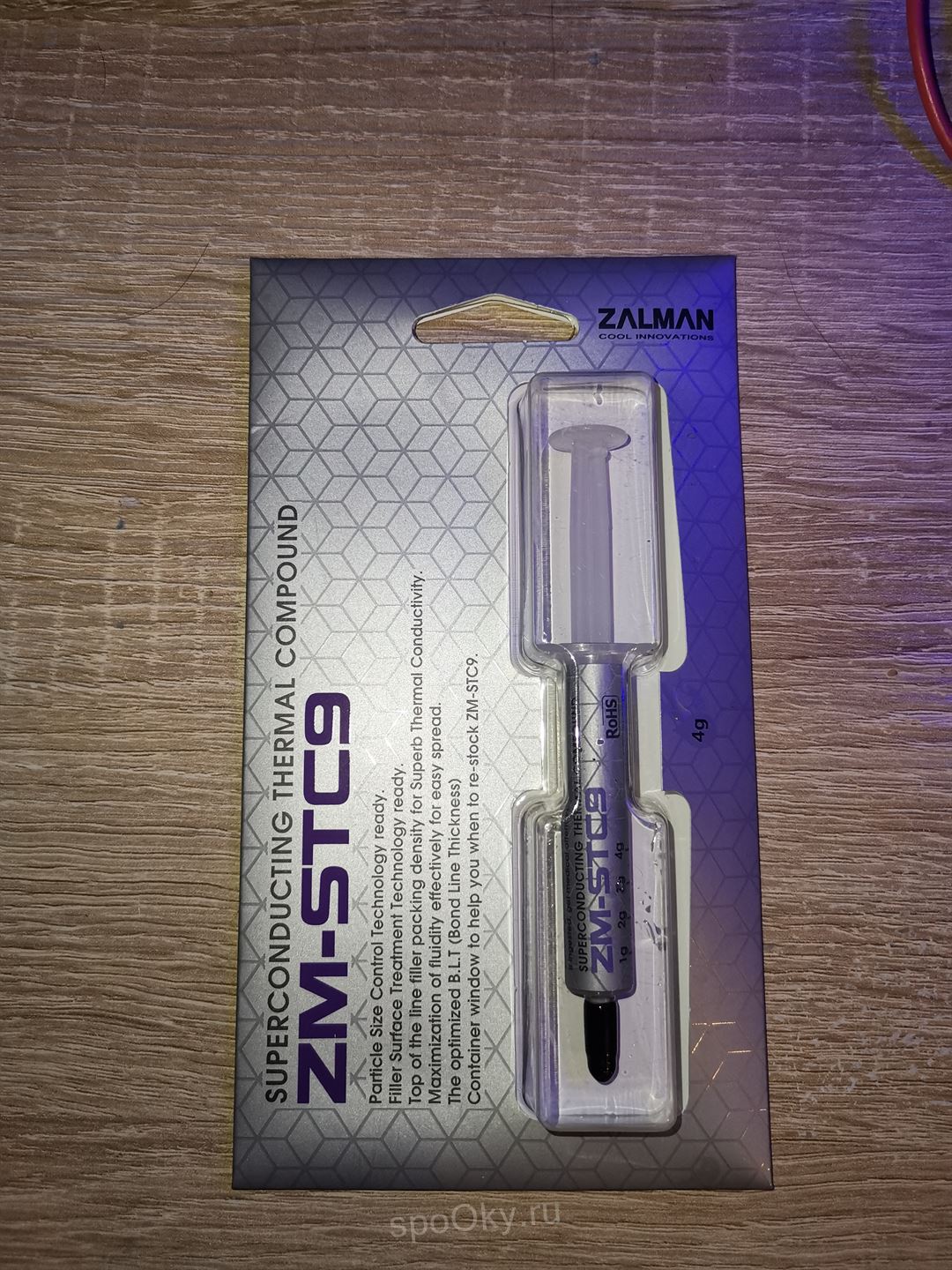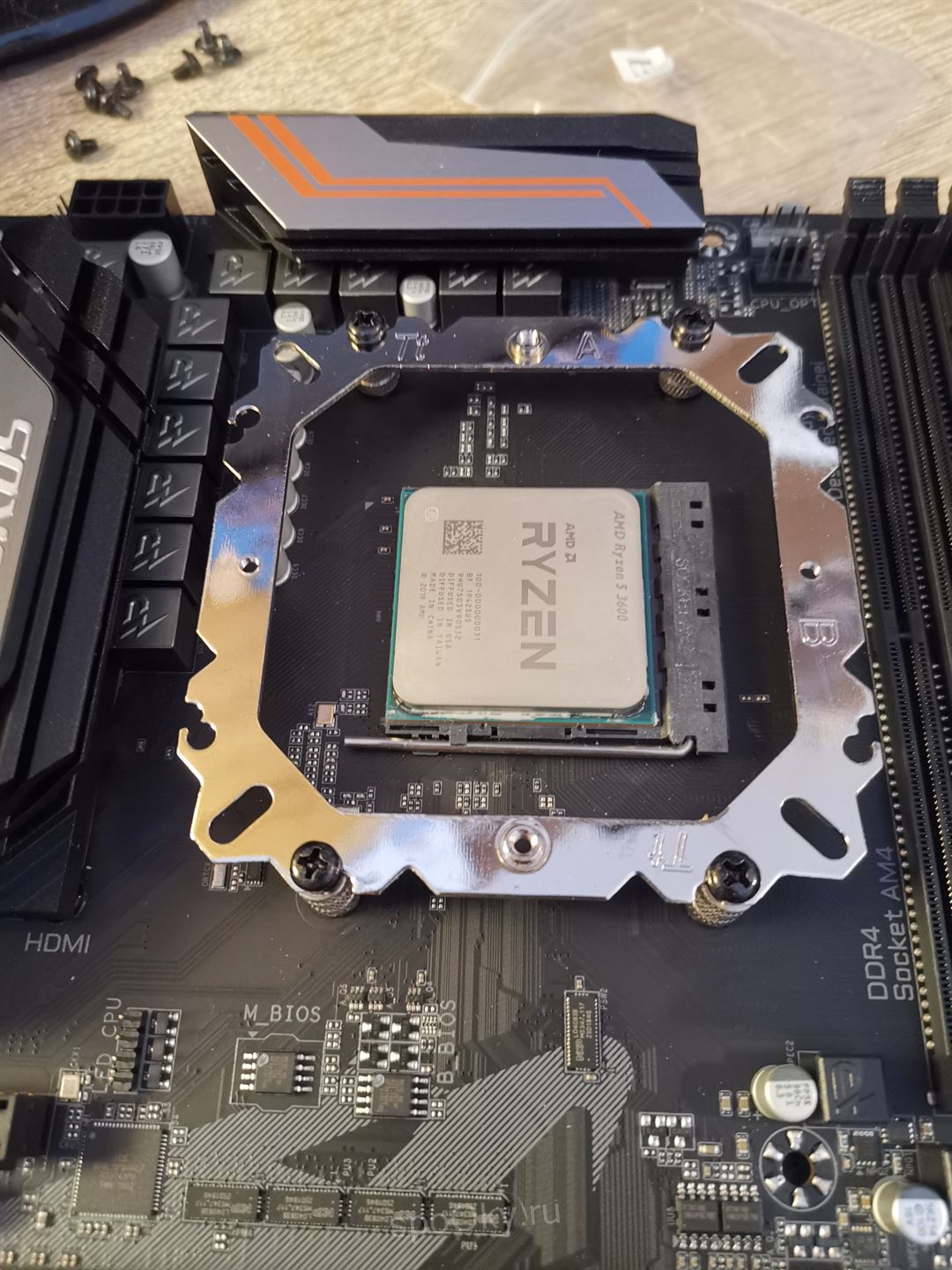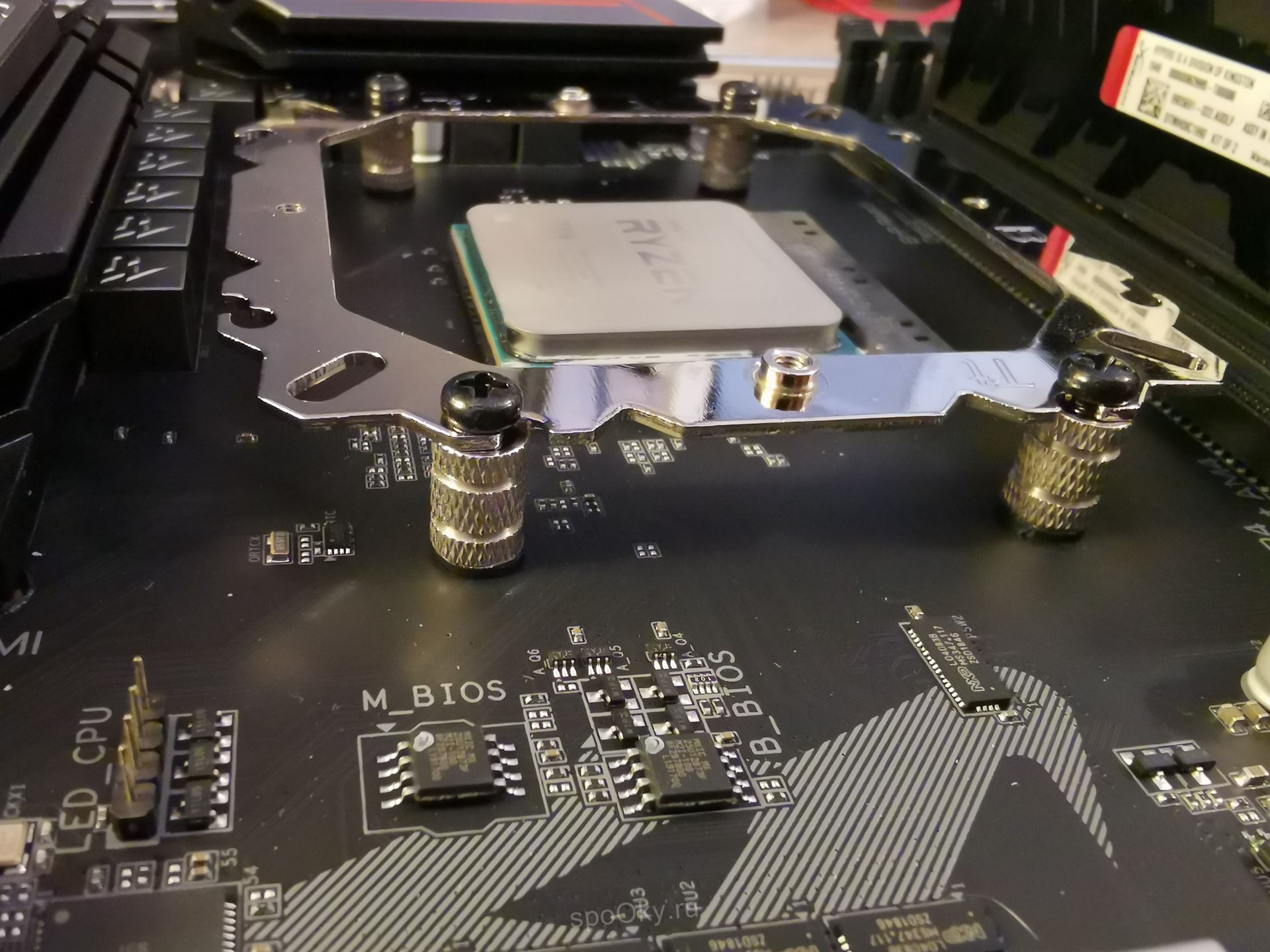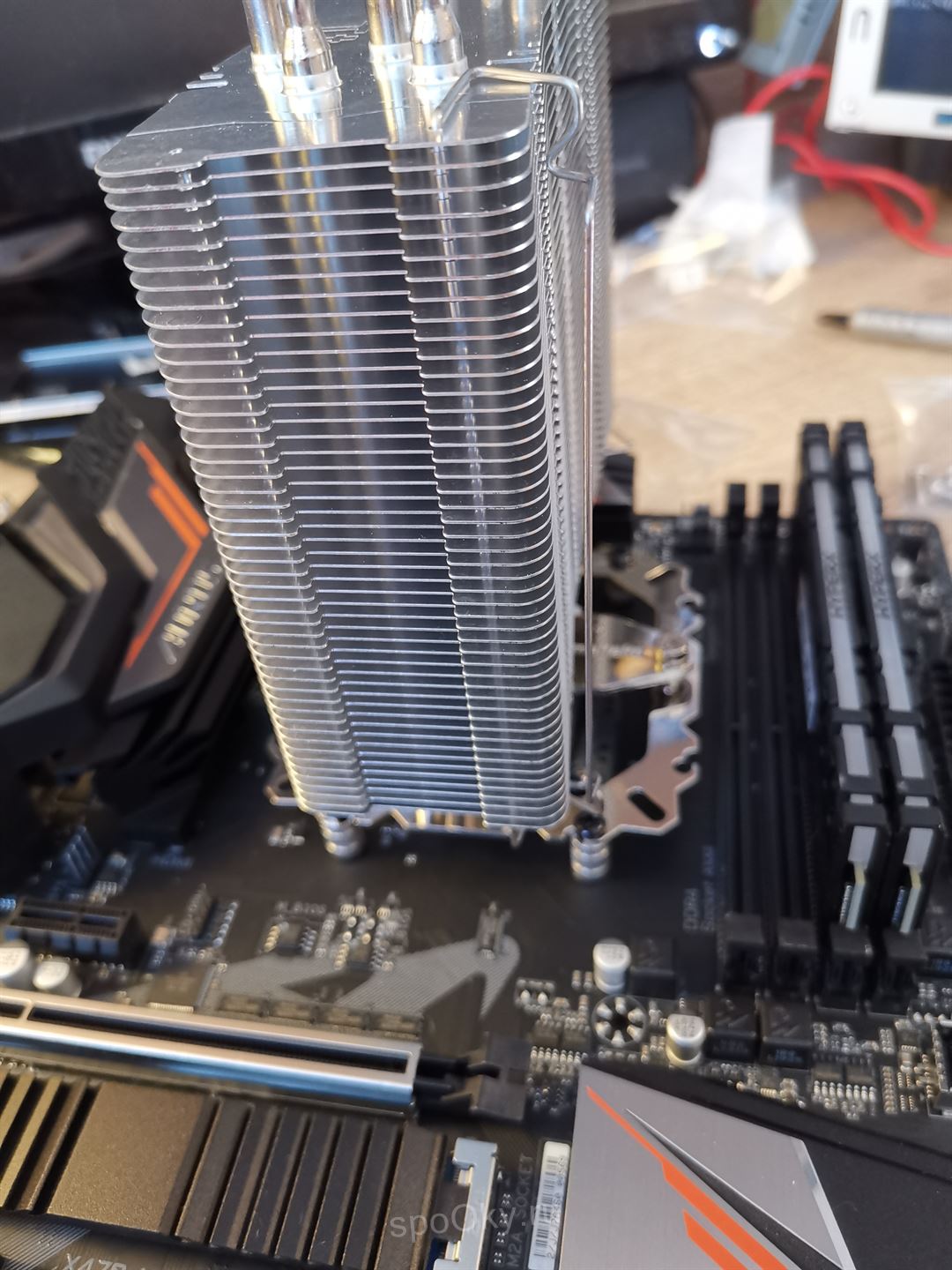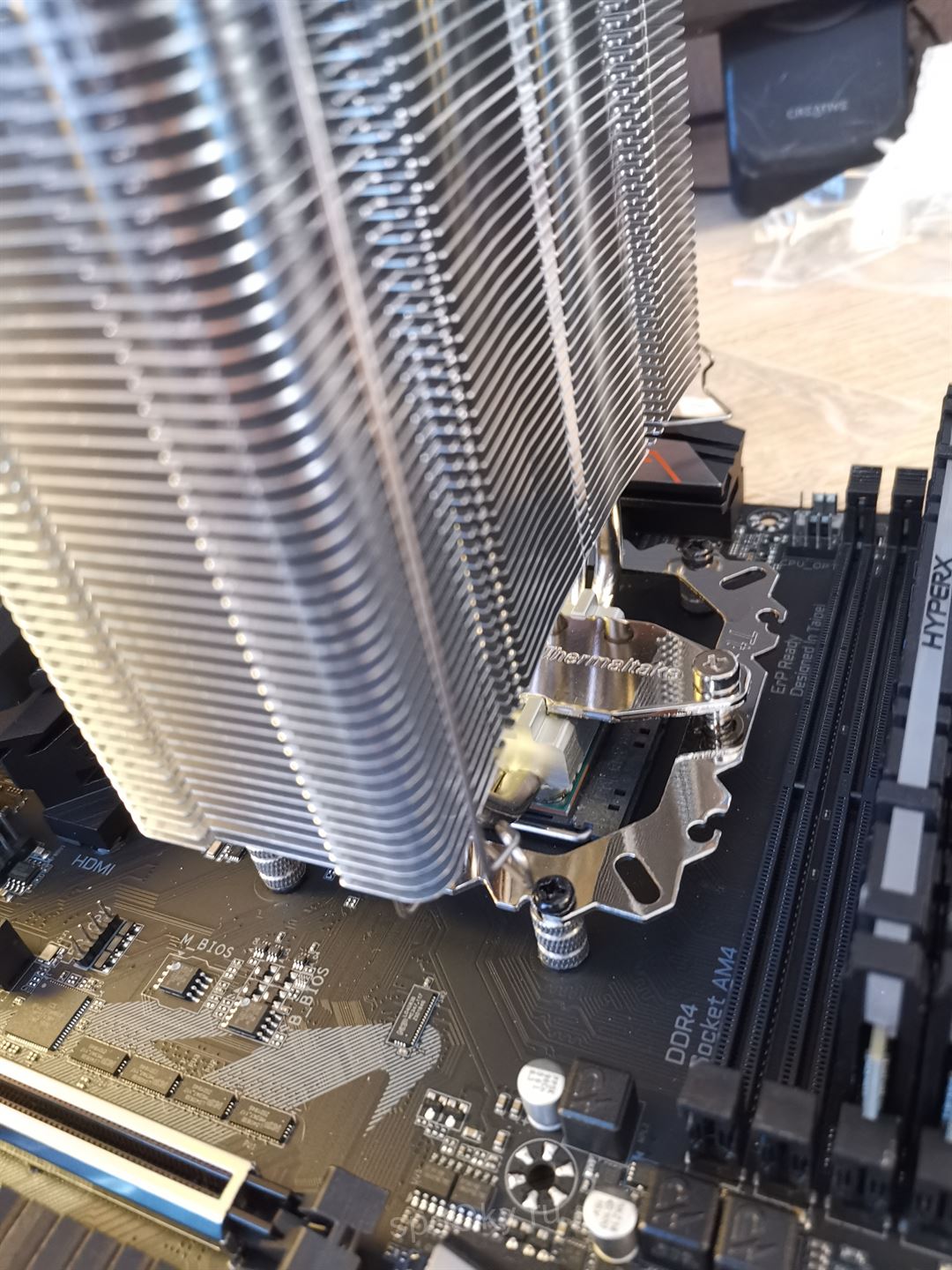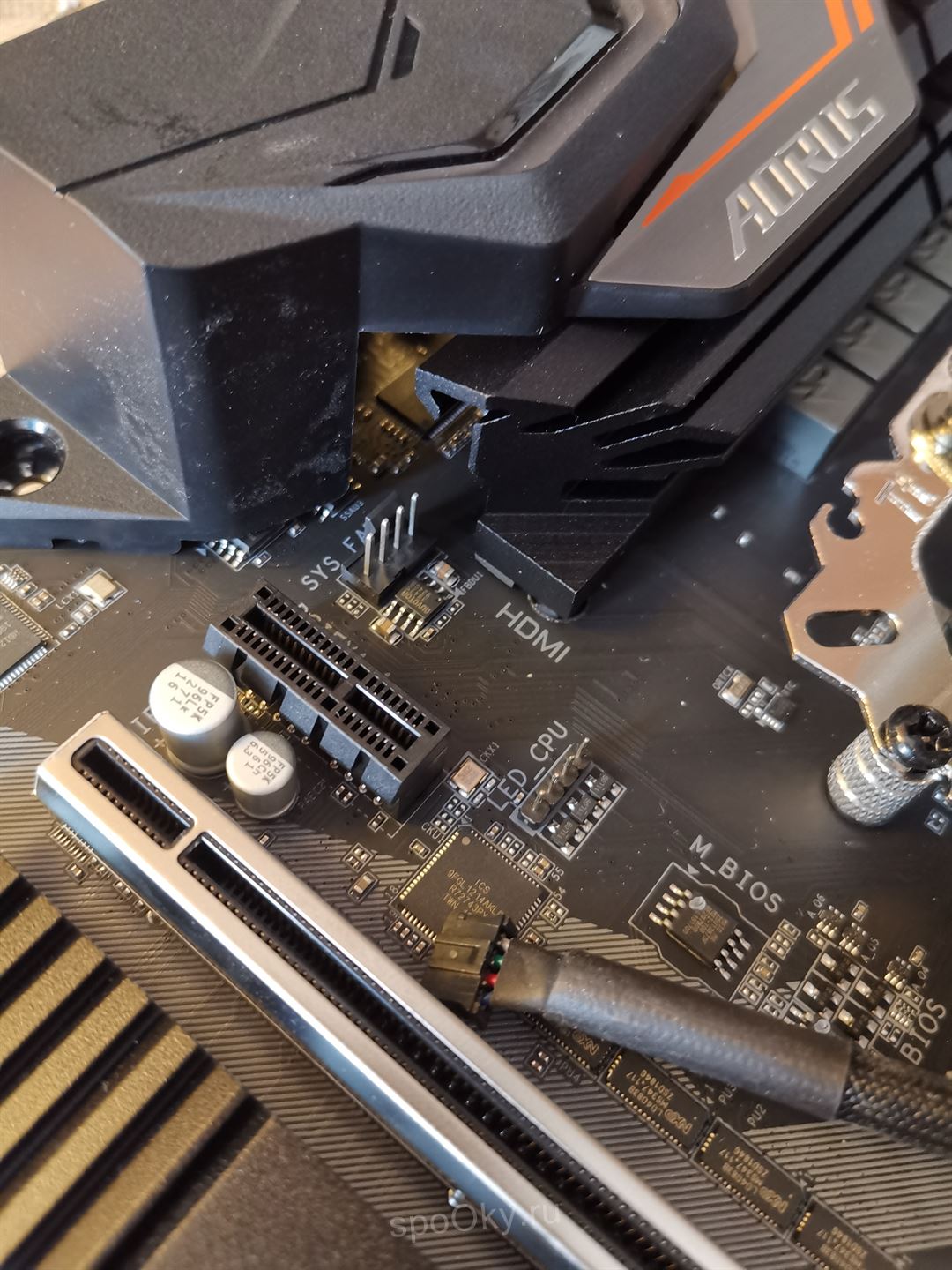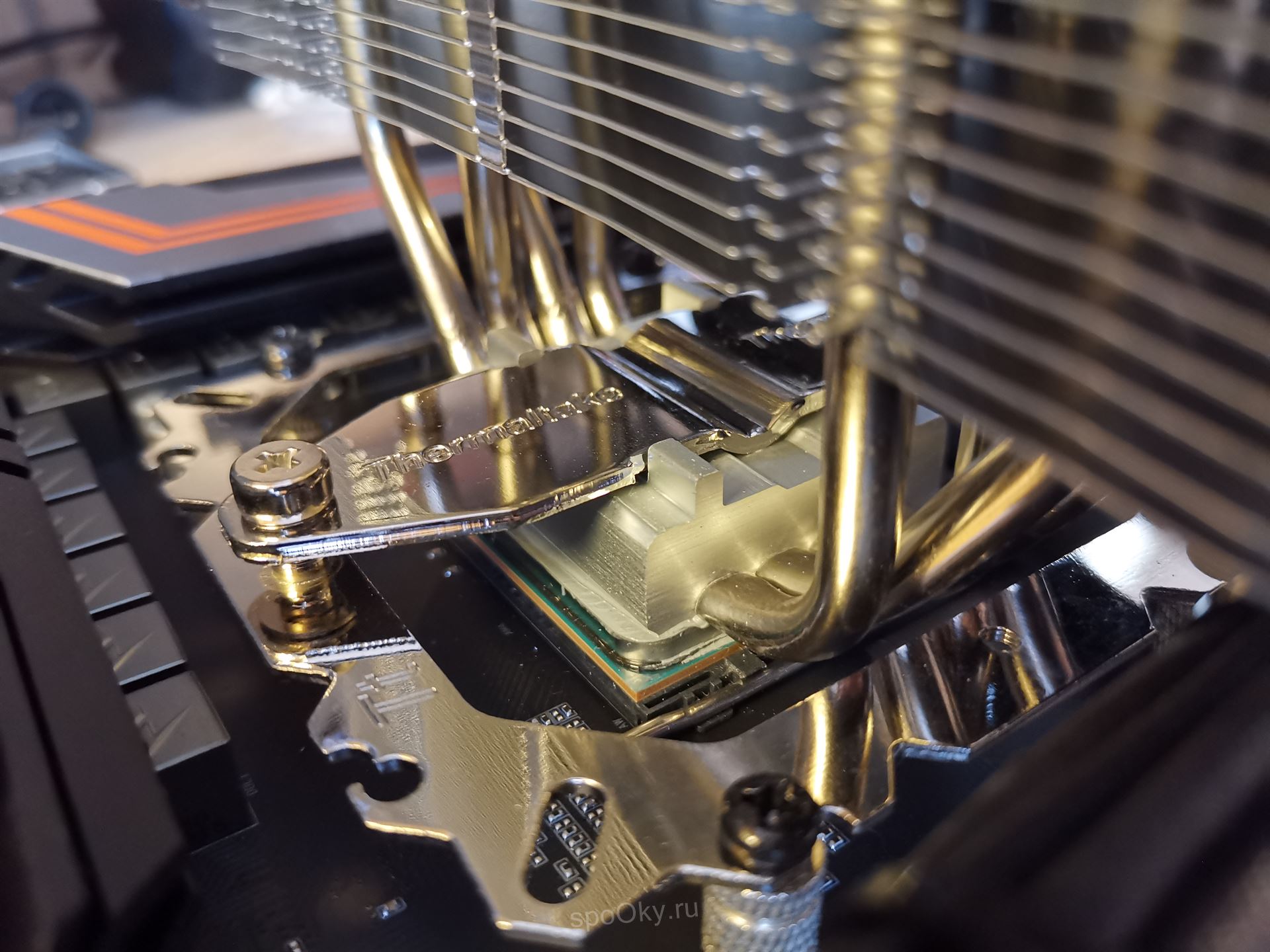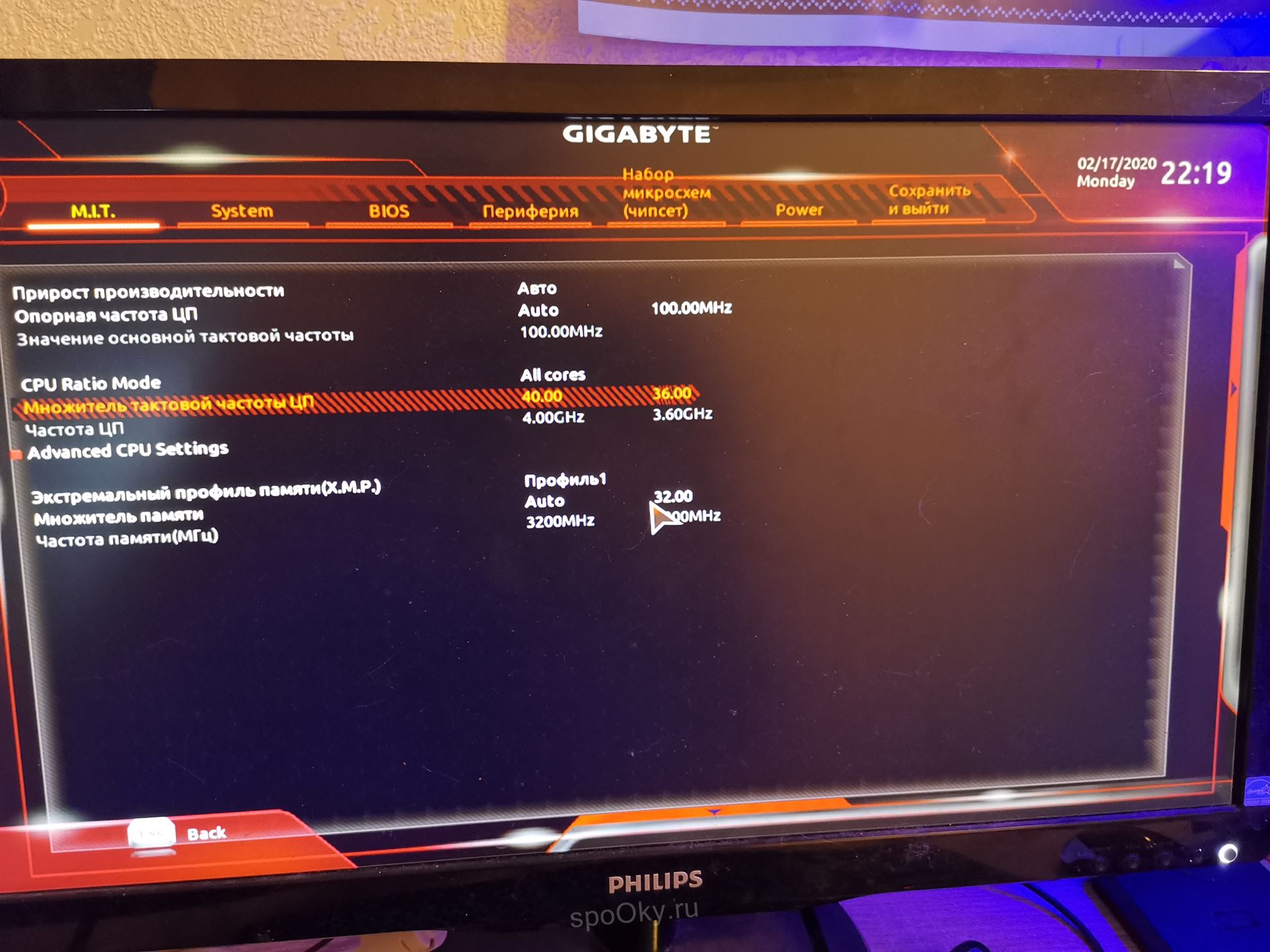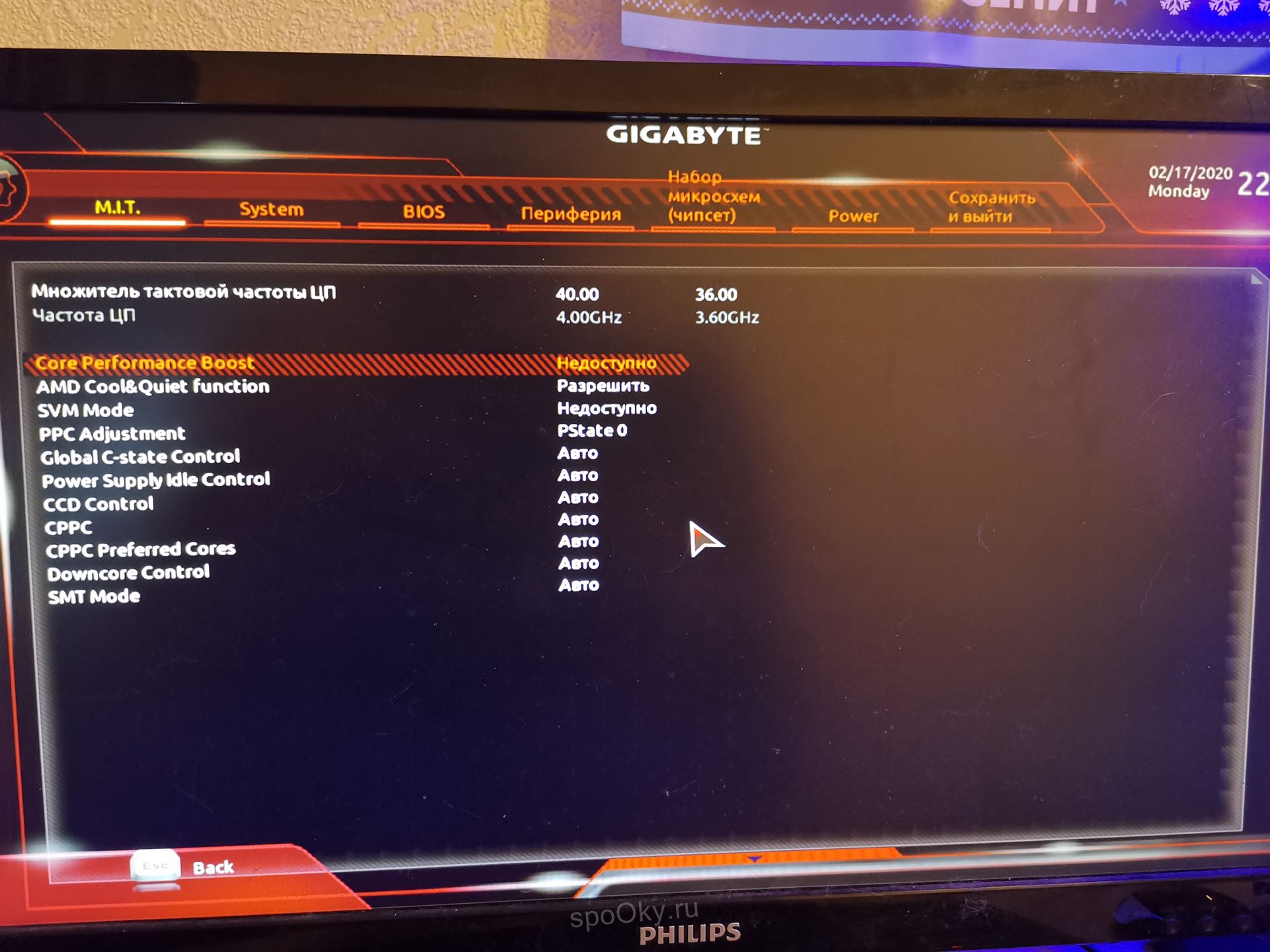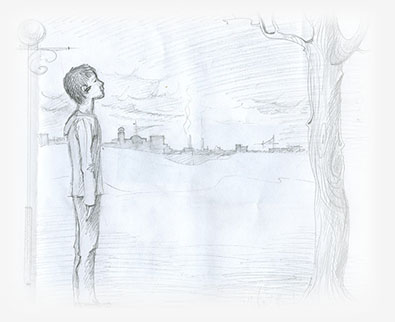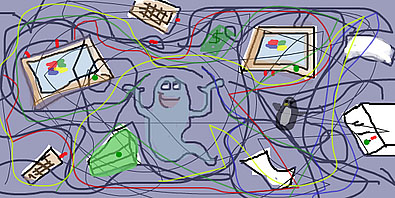A short story of my computer or my way from AMD Athlon 3000+ to AMD Ryzen 5 3600, with a long stop on Intel i5 2500k. There will be lots of photographs, a couple of features, nostalgic memories, and just a brief report about my iron friend, which spends a lot of time with me. Welcome, if you are interested.
It all started in 2004 when I finished school my mother decided to present me a computer. Before that, I could only use temporarily my cousin's computer, with his highest permission. Nostalgic, but quite good at that time configuration of my first computer turned my life.
Motherboard: ASUS K8N-E, on Socket 754, NVIDIA chipset (for the record) nForce3, three PC-3200 DDR memory slots (then it was maximum 3GB possible), AGP, but already gigabit GbLAN Marvell 88E1111, SATA RAID, ATX format. By the way, somehow its PSB trace burned out, I had to solder the wiring and the motherboard worked for a long time and without fail.
CPU: AMD Athlon-64 3000+, with a frequency of 1600 MHz, with a cache of 128KB and 512KB, single core, and single stream. 130nm.
RAM: modest RAM 512Mb SAMSUNG PC-3200 with a frequency of 400 MHz.
Video card: ATI Sapphire RADEON 9600XT, with ancient AGP connector, 128MB of memory and 128bit
Case: Microlab M4102
Monitor: CRT, of course, 17 inches Samsung SyncMaster 797DF, by the way, painted in a green with spray paint.
Miscellaneous:
Modem USR Sportster EXT 56K 1246р - even before ADSL, the alluring hissing sound of the modem, with characteristic clicks of expensive internet during the day, but cheaper at night (by using cards, of course)
FDD 3.5 HD Sony - who remembers what an FDD drive is? ) HrHrHr sounds during recording and frequent fair that files are damaged, but practically the most popular way of transferring information in the 2000s for small files, such as abstracts.
The drive is the most common one, DVD ± RW NEC ND-3520A 1736 rubles - by the way, I replaced it with ASUS very soon (I will add the model later) for the sake of light-scribe and its alternative (the technology of burning images on the disc surface. Very cool and interesting thing. I would even say mega super)
TV tuner AVerMedia AVerTV Studio Model 307 with FM support, to be honest, since then I fell in love with TV tuners, especially if you have two monitors. Later I also bought Compro and DVB-T2, even though I prefer to watch IPTV.
SVEN SPS-611 speakers for 812 rubles are extremely cool speakers, they still work, as well as Surge protector
PowerCom STP-15M for 420 rubles - perhaps the most reliable "pilot", also with a telephone line protection function (a telephone cable goes into it, and then it goes into a modem or ADSL splitter). It is still working properly.
And yes, I keep all his iron and it evokes good nostalgic memories. A couple of photos.
And the legs bent something like this.
This was my very first computer, which started it all. And Federation of Internet education courses and html pages on boom.ru hosting, and mail.ru agent, and good old Internet resources (for example AOL, Ask com, yahoo, Altavista and different online-chat, dating sites, entertaming site, shops), and disks with jokes, and “Chip” magazine and many other things.
Time passed, gradually everything became obsolete and the mighty Intel replaced this platform. The computer of early 2011 (or something like this). At the same time, I bought the components gradually.
CPU: Intel Core i5-2500K, 4 cores, 4 threads, 3300-3700MHz, with 1MB and 6MB cache, at 32nm
Motherboard: Gigabyte GA-Z68XP-UD3, socket 1155, Z68 chipset, 4slots DDR-3, support for Sata 6Gb /s, USB 3.0 (and a lot 2.0), mSATA is even there, and in 2016 it even got UEFI - cool board!
RAM: Kingston HyperX 2x4 GB PC3-12800 (KHX1600C9D3K2) with cooling, beautiful.
Video card: Gigabyte AMD Radeon HD 6870, 256bit bus, although only 1GB of memory, with a frequency of 950 MHz. Rather huge card, long, with two slots, with a bunch of outputs, including digital ones. As well as a massive tower cooler Cooler Master Hyper 103 PWM.
Case AeroCool Xpredator x1.
and ... Blu-ray drive ASUS BC-12B1LT - I'm just boasting because I watched Blu-ray discs only ... well, a couple of times.
The monitor was replaced at first by Samsung P2050G with a beautiful Rose Black design and touch buttons, 20 inches, which I, again, left my mother, and then Philips 226V, with full HD and 21.7 inches. (I'm going to buy a second one, or rather save up for it, so that it is already curved and 24 inches). The acoustics have become Creative A320, but already need to be changed - wheezing terribly.
I do not write about physical media on purpose, because there were so many of them, from IDE HDD samsung and seagate, to SATA WD and Toshiba. Like SSDs from Kingston and OCZ, to HyperX and Samsung.
Actually, I had such a configuration for a long time and the computer survived when I move to other apartment, then to another one, minor modifications, job changes, even falling off the table. My favorite of all is modding. I was mocking the cases, when there were no LED strips yet - neon lamps with a sound controller, fluorescent paints, acrylic glass, then led strips. Having received the XPREDATOR X1, I simply could not help but highlight the "ridges" at the top of the case. One of the trick of my handicraft, there were pebbles on the bottom of the case with illumination (again, at first they were soldered ultra-bright LEDs, then neons and led strips. With fluorescent painting). And I can't help but express my gratitude to the pc-design online store (and my friend Andrew), where I bought all this (well, except the local radio store in the Moll, where I constantly bought LEDs of all colors, including RGB and resistors to them). Just look at how the case changed over the time of my craft (looks horrible?).
So, now about the main update, which, in fact, "pulled" this article out of me. The previous assembly took a very long time until December 2019. Unfortunately, just a few days before the trip to Moscow, the motherboard hinted to me that it was already quite old and began to reboot at the load. After lengthy tests, testing the components separately and thorough diagnostics, including post-boards and dial-ups, I concluded that the chipset should be reballed or it's time to upgrade to new hardware.
The beginning of a new decade. January 2020. Upgrade from Intel i5-2500k to Ryzen 5 3600. Thank you for being patient and reading up to this point :-)
Processor: AMD Ryzen 5 3600, SocketAM4. Why Ryzen and AMD? Taking into account that my budget was not ready for the upgrade. Collecting all money including those for my birthday, I was looking for optimal decisions in terms of price/quality/power. Ratings, tables, ixbt, chip, ferra, nix, etc. And yes, with the release of the 3rd generation Ryzen, AMD is great. 6 cores, 12 threads, with a frequency of 3600 to 4200 MHz in boosting (more on this separately), a cache of 32 MB (7 nm, 65 W) and for 14,000 rubles at that time (OEM version) – it was very good. It's cool. Intel costs more with relatively the same characteristics. For example, I7-8500K with 3700 MHz, 6 cores, although to be fair - the closest and most affordable was in the i5-9600K. But AMD cache is bigger, besides processors on the AM4 socket, just update the BIOS. I am not a fan of platform brands (I am a fan in other matters ;-)), but AMD are good fellows.
Motherboard: GIGABYTE X470 AORUS ULTRA GAMING chipset X470, 4 slots DDR-4 3200 RAM, plenty of usb connectors, fan, the ability to output 2x2 usb 3.0, usb type-c, connect a LED strip, beauty. Why GIGABYTE X470 AORUS ULTRA GAMING? Well, first of all, why not the 570 chipset because it is too expensive, and the difference isn’t big. Plus there is also active cooling. In short, I decided that it was better to take a heaped 470 than a budget one 570. Secondly, the motherboard had to be with memory support with frequency 3200 (it is supported by the processor), with a minimum, or better, without video signal output interfaces (the processor does not support it - more precisely, there is no video core in it) ... I was tormented between it and ASUS PRIME X470-PRO. But the price of Gigabyte is lower, there are more connectors for output, and in general, after reading and watching the reviews, I decided to take it. The only thing that I would gladly choose is the Ultra gaming 7 wifi model - but it was practically not on sale, and the price was high. In general, I am quite satisfied with it. About BIOS setup I’ll tell a bit later.
Lyrics. Even before the upgrade, I often read profile resources, like ixbt, ferra, habr - and I was always amazed at how detailed and carefully motherboards are made now. The work of art! Fully stuffed, with the support of everything, covered with casings, cooling on mosfets, gradient painting, strict colors, hidden paths.
RAM: Kingston HyperX Predator RGB HX432C16PB3AK2 2x8 GB. Why? It supports 3200 MHz, at fairly good price (7925 rubles) and with a backlight. By the way, very beautiful, shimmers from bottom to top. Someone scolds, someone doesn’t like, but I like it. There was an option without backlighting, 1400 rubles cheaper, which, of course, put a lot of pressure on my conscience. I'm saving everywhere, but not here. But I can do nothing with myself. And yes, for the first time in the motherboard slots go not like 1,2,3,4, but 4,2,3,1 - thus the parallel mode is put in series! HOORAY!
Now comes the most interesting part.
Cooler: Initially, I bought DEEPCOOL GAMMAXX 400 BLUE and it was buzzing like crazy. Buzzed very loudly. I endured two weeks. I asked for advice with a review - and they just minuses me. I even felt ashamed in front of the deepcool, do not be offended, but the squeal from the fan was terrible. Although the company is good, I took coolers and I advise them everyone (it is true, they have very good tower coolers at a low price, the same DEEPCOOL GAMMAXX 300, which was doubly insulting). HOWEVER, in the end, after weighing everything, I decided to buy another cooler and it was Thermaltake Riing Silent 12 RGB 150W (CL-P052-AL12SW-A), with support for the RGB glow of the ring in synchronization with the motherboard (there was a corresponding connector to connect the fan backlight on the motherboard). And you know, it was noisy too. Not so loudly, of course, but still (the tonality is different). Take a look at the photo, from the installation, and then I will continue. By the way, for the first time I decided to try thermal paste instead of Arctic mx-4, something else, I chose Zalman with a 9.7 index and, you know, I'm very pleased, a good alternative.
This is DEEPCOOL GAMMAXX 400
attaches to standard AMD sockets latches
And this is Thermaltake Riing Silent 12 RGB
Mounts on a cool platform
Smart and experienced readers realized that the hum from the fans, or rather - it was either quieter or louder, was due to the fact that the CPU went into boosting and was constantly heating up and cooling down. And after googling, after reading, I found out that this is precisely because of the advantages of the AMD Ryzen 5 3600 - Turbo-boosting up to 4200 MHz. The system itself, even at rest, "accelerated" the CPU to 4.2, and then reduced it to 3.6 - and this is constant. I solved it simply and gracefully - I disabled the Core performance boost in the BIOS, manually set the frequency to 4000 MHz (the golden mean - a multiplier of 40), and since I had not written before, I set the memory frequency to 3200 (profile 1 in bios gigabyte). The voltage did not change, but the bios displayed the correct one. As a result, the temperature became at idle 40 degrees (critical for Ryzen 90), the turn immediately became around 800-900rpm, the effect " noisy - quiet" ceased, and in fact you didn’t need to change cooler :-) Additionally, in the utility gigabytes set the fan rotation curves so that it became very very quiet - 695 rpm and 44 degrees. Even the cooling on the video card is noisier now (1700rpm). Beauty.
By the way, many people advise in the power saving settings, in the control panel, to change the maximum power supply to the CPU (by the way, I was shocked when I found out that Windows can do it), but the settings in BIOS are quite enough, because setting in windows will reduce the frequency only to the base 3600. That’s why I can’t say for sure which cooler is better, but I still don’t regret that I bought a thermaltake (by the way, Cooler Master MasterAir MA410P could have been in its place), at least because of the rgb backlighting, which works in conjunction with RGB-fusion
The case fan at the back is PCCooler CORONA WHITE, it really makes a little noise, but not too loud (I also had to reduce the speed in the SIV), probably I'll buy another one in front to replace the existing one. I didn’t change power supply - Corsair CX600M 600W, modular, good. The video card was the same, no money left:-D, and it works, but there is no time for games (fifa 18 is coming, but there is no one to play with) - so I'd better buy NVMe. Maybe I'll replace the case, now it is cool and comfortable. So far, I just replaced the Seagate 1.5Tb hdd with a toshiba v300 2TB. But this are plans, and for today is:
Motherboard: GIGABYTE X470 AORUS ULTRA GAMING socket AM4
CPU: AMD Ryzen 5 3600 socket AM4
RAM: Kingston HyperX Predator RGB HX432C16PB3AK2 / 16 (2x8 GB)
Cooling: Thermaltake Riing Silent 12 RGB
SSD: KINGSTON SHFS37A120G (possibly replaceable with M.2 NVMe Samsung 970 EVO Plus)
HDD: TOSHIBA V300 HDWU120UZSVA, 2TB (chic silent hard drive, for high load)
Video card: Gigabyte AMD Radeon HD 6870, 256bit / 1GB (possibly replaceable with ASUS AMD Radeon RX 580, ROG-STRIX-RX580-O8G-GAMING)
Power supply: Corsair CX600M 600W
Case: Aerocool xpredator x1 with my modification (maybe I will replace .... don’t known with what, with outputs on type-c, usb 3.0, maybe NZXT)
Thank you for reading, I sincerely hope that it was interesting at least a bit. The article can be supplemented.
If you would like to donate, here is the link to my PayPal. Optional and voluntary